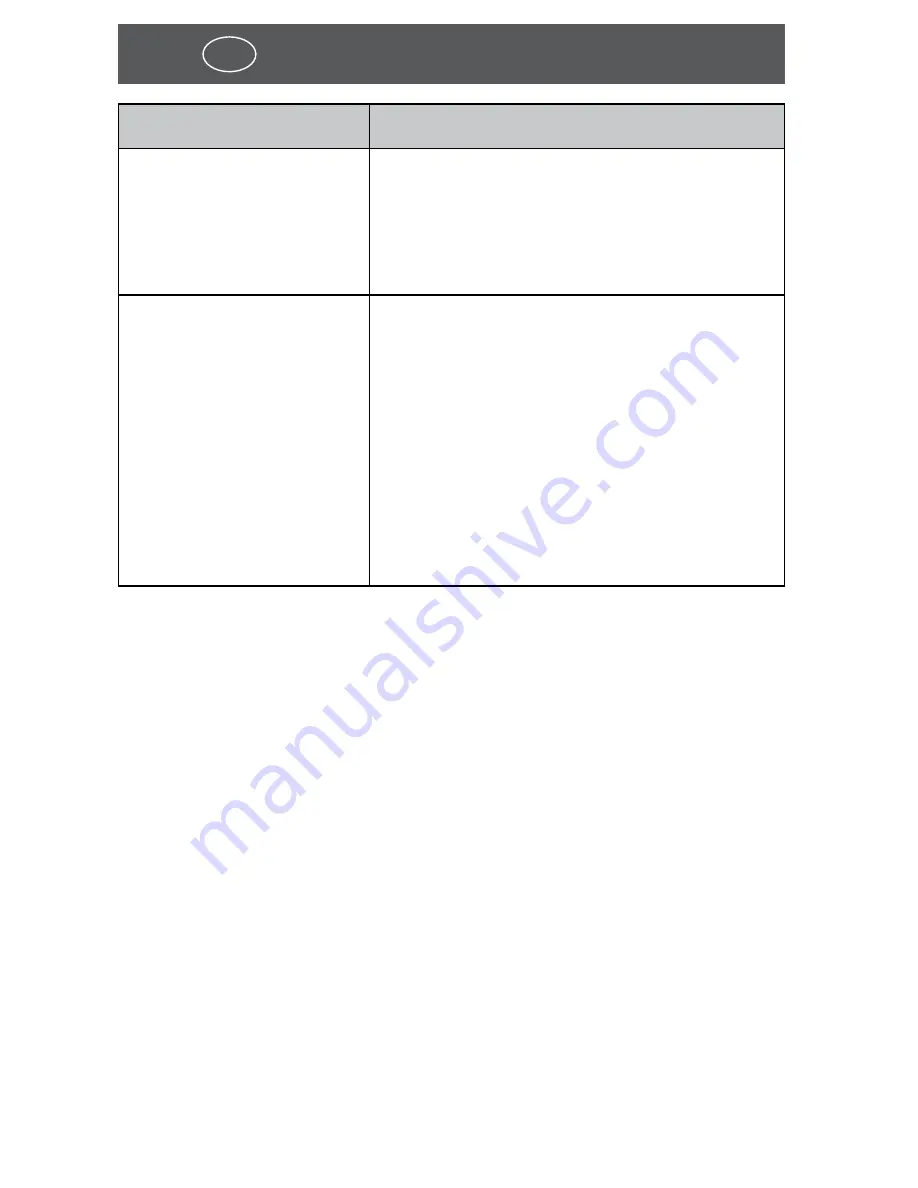
24
Description of the device
AUS
Mode
Switching modes
Transmission
mode
Hold the SET button for approx.
three seconds to access the
transmission mode for manual
data transmission.
Memory mode
Press and hold the user 1 touch
button for approx. three seconds
to access the save mode for
user 1.
Press and hold the user 2 touch
button for approx. three seconds
to access the memory mode for
user 2.
Setting mode
In setting mode, you can set the time format, date, time
and automatic data transmission after a measurement
(see chapter “Setting the measurement computer”).
Measurement mode
In measurement mode, you can measure blood pres-
sure and automatically transfer the data to the app on
your smartphone or tablet (see chapter “Performing a
measurement”).
Transmission mode
In transmission mode, data from the blood pressure
monitor is transferred to the app on your smartphone






























