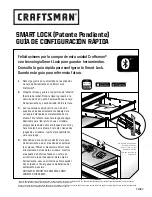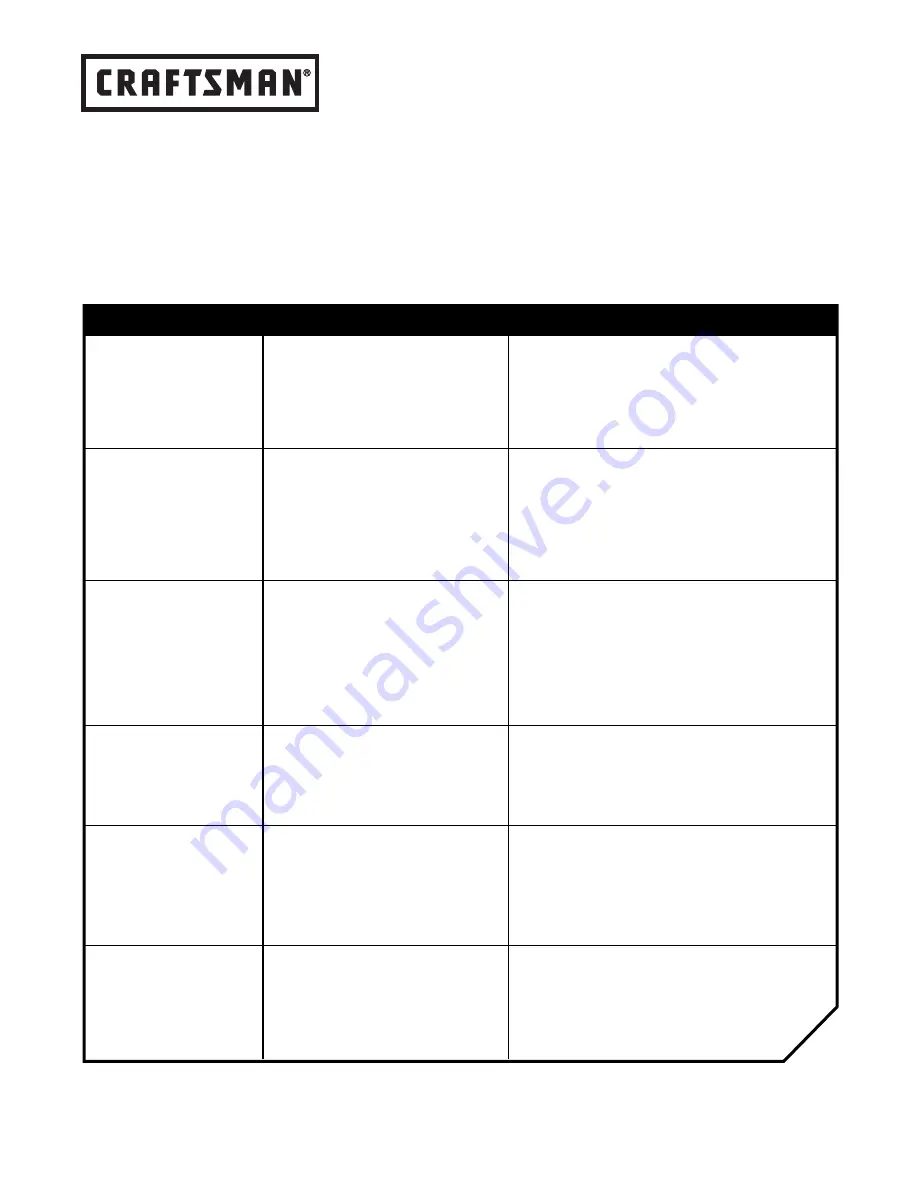
PROBLEM
POSSIBLE CAUSE
SOLUTION
Key will not
insert into lock
1. Wrong key
2. Key is upside down
1. Make sure the number on the key
matches the number on the lock
2. Turn the key so the Craftsman
logo reads correctly
When the
batteries are
installed,
nothing happens
1. The batteries are dead
2. The batteries are in
the wrong orientation
1. Ensure the batteries are new and
not expired
2. Ensure the (+) and (-) connections
on the holster match the (+) and
(-) on the batteries
Phone cannot
find Smart Lock
1. Bluetooth® is off on
phone
2. Phone is not within
range
3. Batteries are dead
1. Ensure the Bluetooth
®
function on
your phone is turned on
2. Your phone must be within
Bluetooth
®
range
3. Install new batteries
Smart Lock will
not connect to
device
Smart Lock is already
connected to another
device.
The Smart Lock can only be connected
to one device at a time. Disconnect
previously paired devices before
pairing to a new device.
The key does
not turn to the
unlock position
The unit was locked with
a drawer open, and when
the drawer was closed, the
lock tabs became pinched
by the drawer.
SLIGHTLY open all drawers that were
open when the unit was locked; unlock
the toolbox; close all drawers.
Smart Lock is
not working, I
can’t get into my
toolbox
Use the original key to unlock the
toolbox and evaluate batteries or
connectivity of the Smart Lock.
This device complies with Part 15 of the FCC Rules. Operation is subject to the following two conditions: (1) This device may not cause
harmful interference, and (2) This device must accept any interference received, including interference that may cause undesired operation.
Contains
FCC ID: QOQBLE113
Contains
IC: 5123A-BGTBLE113
Important Product Information:
Safety, FCC compliance and other important information regarding your Smart Lock can be found in the
Craftsman
®
Smart Lock Toolbox app or at Craftsman.com
SMART LOCK
QUICK-START SETUP GUIDE
TROUBLESHOOTING