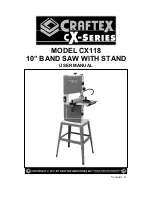9
STAND ASSEMBLY
Attach the upper short leg braces and long
braces to the legs using carriage bolts and
flange nuts provided. Only hand tighten for
now. Make sure the two short support
braces with extra holes are opposite to one
another.
Now attach the lower short braces and long
braces to the legs using carriage bolts and
flange nuts, hand tighten only.
Make sure all four legs sit level and tighten
all the nuts and screws. See figure-2.
Slip the rubber feet onto the ends of the
legs.
Figure-2 Stand assembly
MOUNTING SAW
ONTO THE STAND
Use a fork truck or get the help of a friend
and lift the band saw over the stand. Align
the holes on the band saw base with the
holes on the stand and secure it using
screws, washers and nuts provided. See
figure-3.
Figure-3 Mounting the saw on the stand
TABLE INSTALLATION
Loosen the lock lever under the trunnion
and turn the trunnion to horizontal position.
Loosen the lock knob and remove the
extension table (if it is already attached to
the table).
Remove the table insert from the table.
Align the table slot with the blade and rest
the table on the trunnions.
Adjust the table so that the miter slot is
parallel with the saw blade.
Secure the table onto the trunnions using
washers and head screws provided. See
figure-4.
Figure-4 Installing the table
Re-install the table insert.
Summary of Contents for CX118
Page 1: ...MODEL CX118 10 BAND SAW WITH STAND USER MANUAL Version 1 0 ...
Page 20: ...20 WIRING DIAGRAM ...
Page 21: ...21 BAND SAW PARTS BREAKDOWN ...
Page 22: ...22 STAND ASSEMBLY PARTS BREAKDOWN ...
Page 23: ...23 PARTS LIST ...
Page 24: ...24 ...
Page 25: ...25 ...