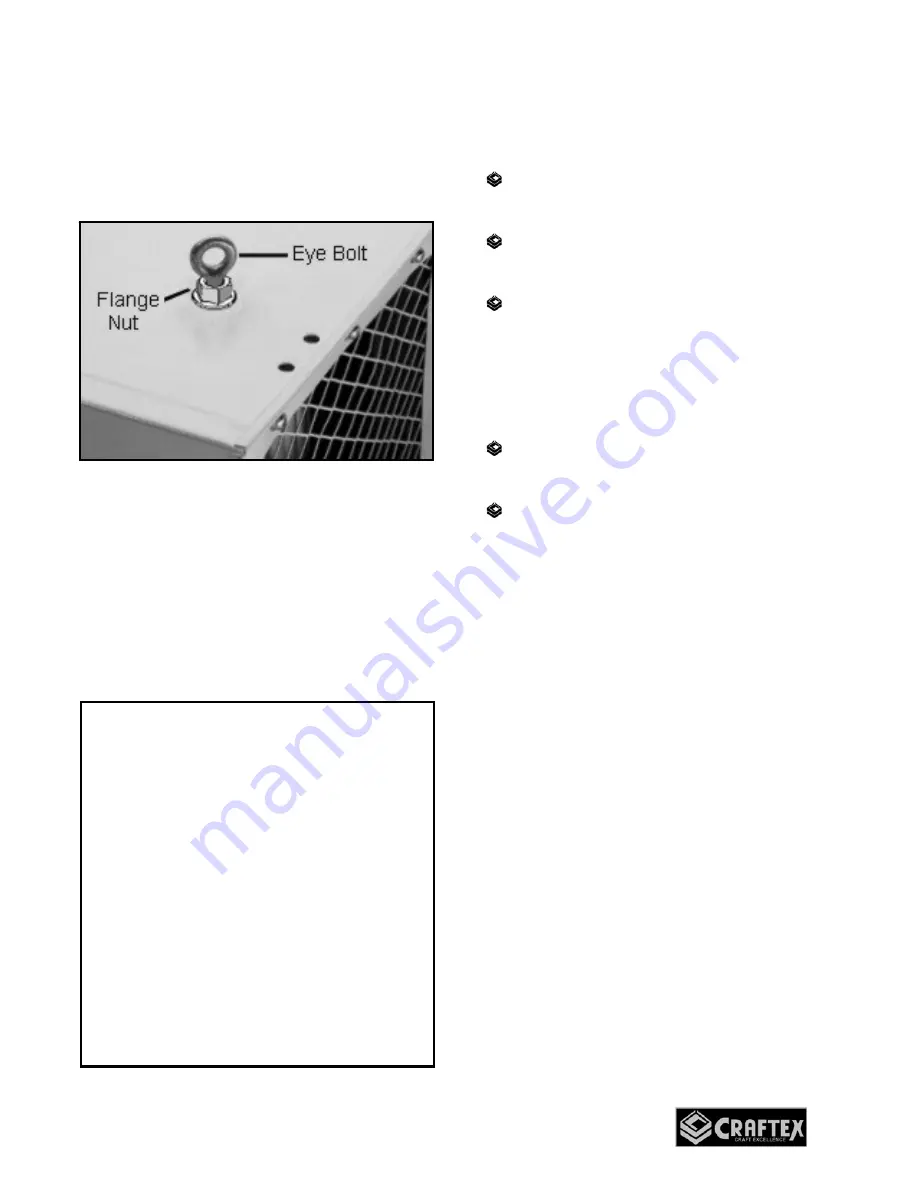
9
Thread each of the provided M10 flange
nuts approximately half way onto the
provided eye bolts. Thread the eye bolts
into the hole where plug screws were
removed. See figure-6.
Figure-6 Installing the eye bolt
Tighten the eye bolts until they are snug
against the air filter.
Get the help of an assistant or a friend and
raise the air cleaner and secure to the four
hanging lines through the four eye bolts.
When the air cleaner is supported by wood
structural member:
The minimum recommended eye bold
size should be 5/16” -18” x 2”.
Drill 1/4" pilot holes are recommended
to help guide the eye bolts.
Ensure the eye bolts penetrate at lease
40mm into the wood structure.
When the air cleaner is supported by
concrete structure:
The minimum recommended expansion
eye bolt size is 5/16” – 18” x 2”.
Drill 12mm pilot holes into the concrete
structure and press the expansion eye
bolt into hole and tighten the bolt until it
is securely held to the ceiling.
FLUSH MOUNT
When the shop is small, the CT168 air
cleaner can be installed flush to the ceiling
of the shop or to the table top using flange
mounts.
Mount the air cleaner ONLY to load bearing
supports, wall studs, steel chain or table
that can hold 150 lbs of load.
To install the air cleaner:
Locate the supports on the wall or ceiling
and mark the air cleaner unit bolt pattern on
the wall or ceiling (17-1/4” from left to right
and 31” from front to rear)
Drill the holes to accept at least 1/4" shank
bolts for studs or use 1/4” nuts, bolts and
washers for mounting.
WARNING
Do not fasten the air cleaner onto sheet
rock or dry wall, drop ceiling tile or frame.
Do not use a rope or power cord to hang
the air cleaner. Do not locate the unit in a
corner or near any heating or cooling
vents. Do not use chain rated for a
minimum of 150 lbs working load for
each support. Do not use fasteners that
can tear out and make the air cleaner
fall.
Failure to follow these instructions may
result in serious damage (to the unit),
injury or death.

































