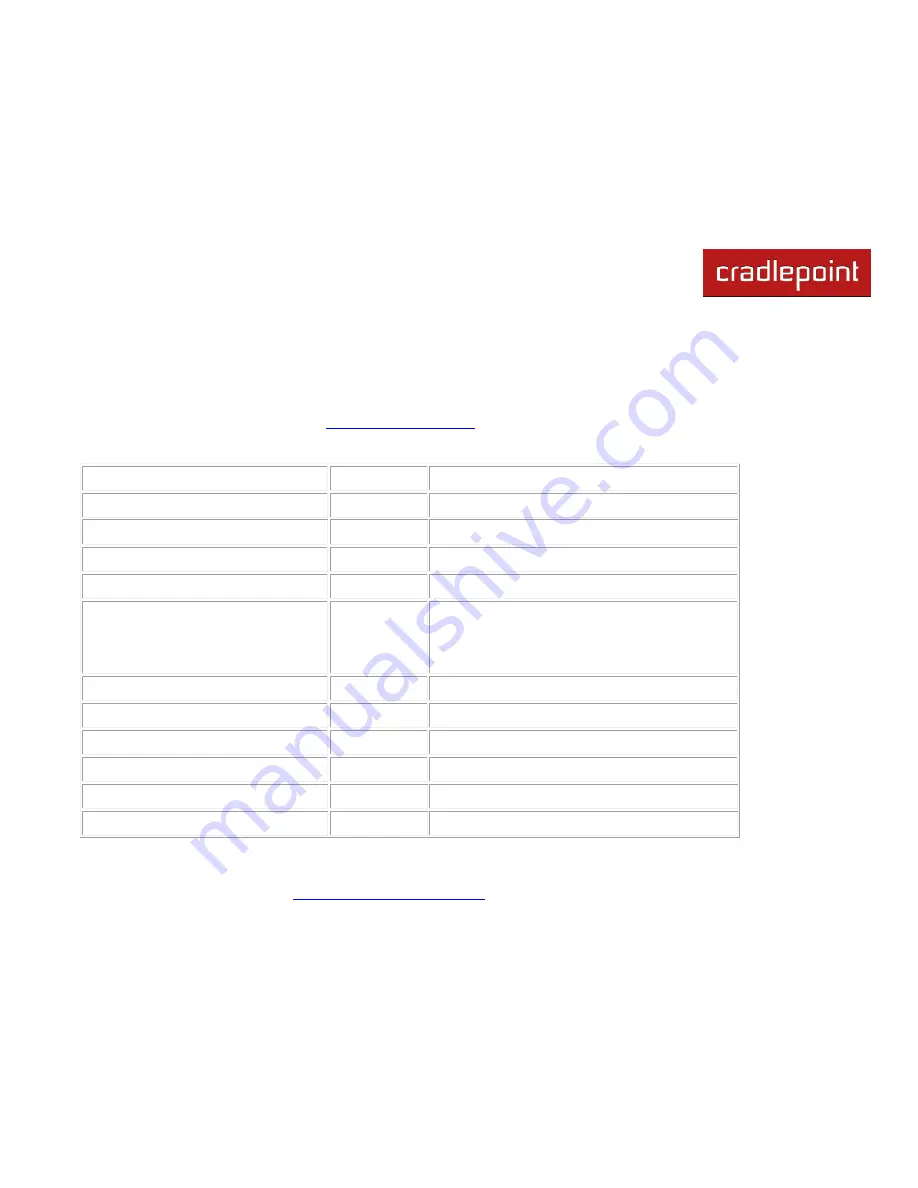
CRADLEPOINT
MBR1400| USER MANUAL Firmware ver. 3.5.0
© 2012
CRADLEPOINT, INC. PLEASE VISIT
HTTP://KNOWLEDGEBASE.CRADLEPOINT.COM/
FOR MORE HELP AND RESOURCES
PAGE 151
o
Remote server port
o
Report only over specific time interval:
Restricts the NMEA sentence reporting to a remote server to a
specific time interval.
The following GPS spec is copied from
http://aprs.gids.nl/nmea/
8.1.6
$GPGGA
– Global Positioning System Fix Data
Name
Example Data
Description
Sentence Identifier
$GPGGA
Global Positioning System Fix Data
Time
170834
17:08:34 Z
Latitude
4124.8963, N 41d 24.8963' N or 41d 24' 54" N
Longitude
08151.6838, W 81d 51.6838' W or 81d 51' 41" W
Fix Quality:
- 0 = Invalid
- 1 = GPS fix
- 2 = DGPS fix
1
Data is from a GPS fix
Number of Satellites
05
5 Satellites are in view
Horizontal Dilution of Precision (HDOP) 1.5
Relative accuracy of horizontal position
Altitude
280.2, M
280.2 meters above mean sea level
Height of geoid above WGS84 ellipsoid -34.0, M
-34.0 meters
Time since last DGPS update
blank
No last update
DGPS reference station id
blank
No station id
Summary of Contents for MBR1400 Series
Page 1: ......
















































