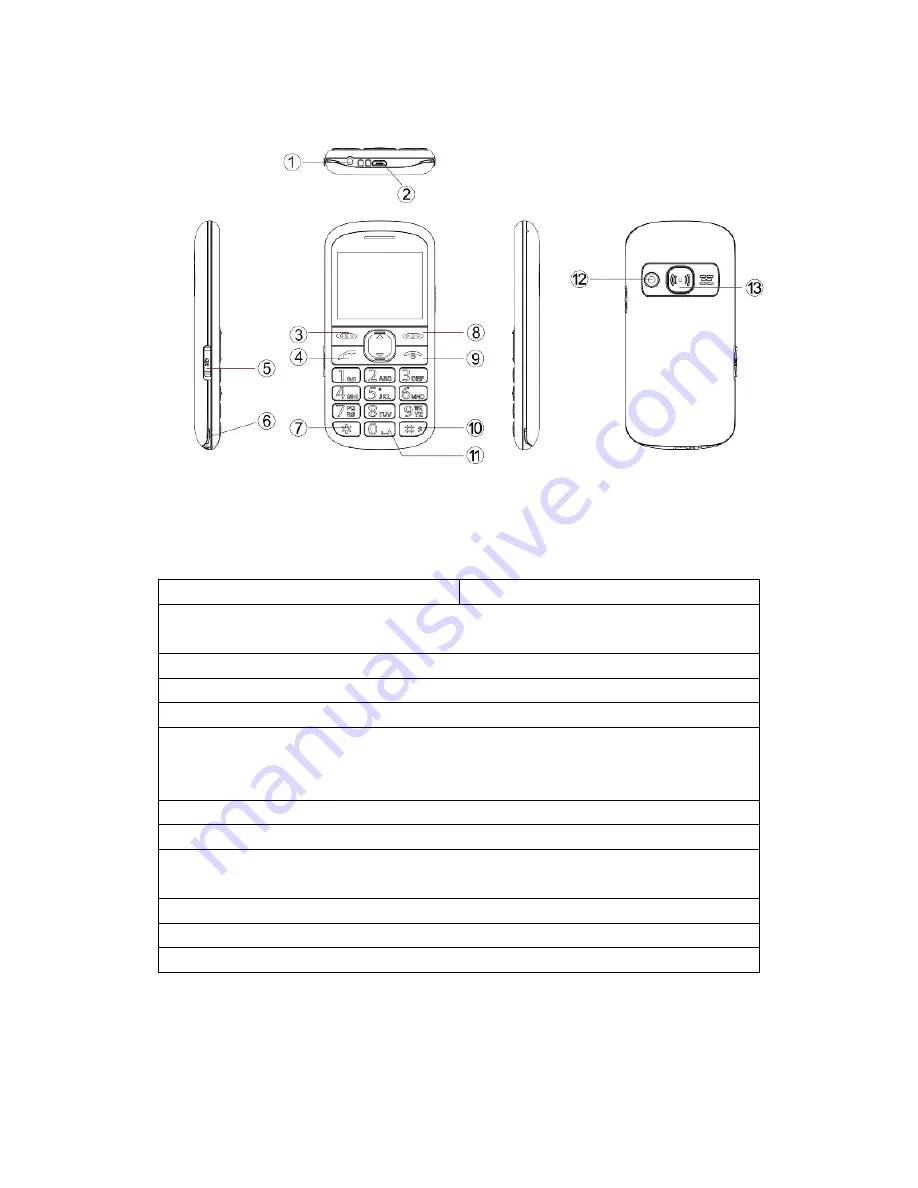
- 2 -
Instructions
1. LED light
2.USB port
3. Left soft key, in standby mode, press this button enter
into main menu.
4. Call button
5. LED key, press it to turn on /off the LED lights.
6. Open the battery cover here.
7. * key, in standby mode, long press this key to lock/unlock
the keypad, when edit message, press this key to input
symbol. Snap joint.
8. In standby mode, press this key enter into phonebook.
9. End call /power on/power off
10. # key, long press it change to Silent mode / change
input method.
11. 0 key, play music/FM radio.
12. Camera.
13. SOS button
Summary of Contents for Callblocker CS600
Page 1: ... 1 User Guide ...



































