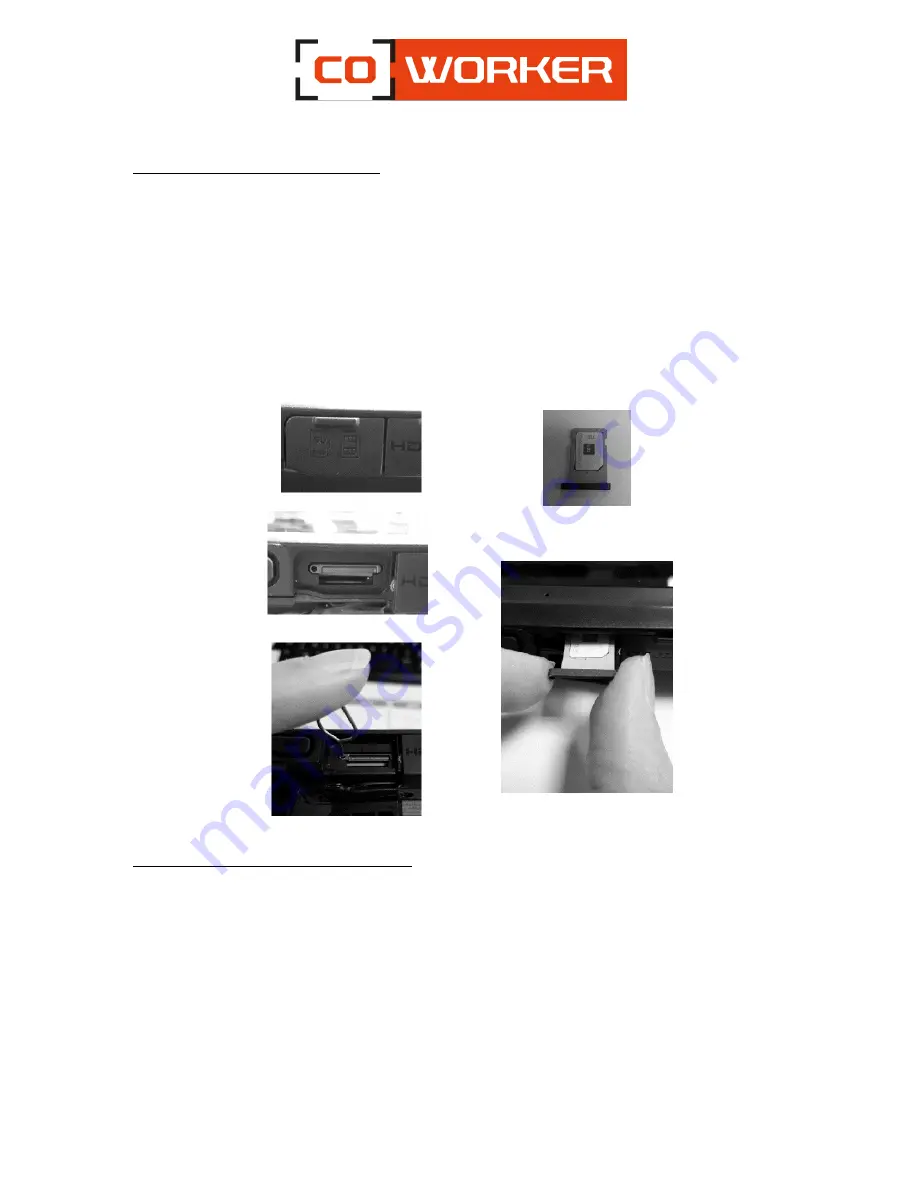
9
6-
Using the SIM or SD card reader :
-
The SIM card/or SD card must be inserted with the tablet turned off so that it can be properly
detected.
-
The SIM card and SD card slot is under the trap on the right side of the tablet.
-
The SIM card should be insert in the dedicated place for it. It opens thanks with the extraction
tool (provided with the tablet)
-
Once the SIM car dis correctly placed, insert the tray into the tablet until it stops.
-
The SD card must be inserted in the direction shown on the trap, chip down and inserted first.
Example of SIM card insertion:
7-
Using cellular connectivity (optional):
If you have purchased your Coworker with the optional mobile broadband module, you can connect it to
high speed mobile phone network around the world, with the mobile broadband module and an internet
package subscribed with one or more mobile phone operators, you will have full access to the internet.
Note:
Before connecting to a mobile broadband network, you must have an active account with a mobile phone
operator and obtain a SIM card for mobile broadband access.
1.
Turn the tablet off, insert your SIM card and turn the tablet back on. (Refer to the previous
paragraph).













