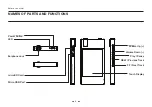22
+ I am still confused even after reading the manual.
COWON website(www.COWON.com) provides support for users of
COWON products with FAQ (Frequently Asked Questions). Users are
strongly encouraged to check out the website for further information
regarding product usages and firmware upgrades. For individual
inquiries, please contact us on-line as we will try to help you as best
as we can.
+ The player does not turn on.
Verify the battery level or that the device is connected to a power
supply. Charge the battery for a certain period and turn on vv if the
battery is completely discharged. If the buttons or touch screen do
not respond during use, press and hold the and − buttons
to reset for 6 seconds or more.
+ I can’t hear any sound.
Check if the volume is set to “0”. Check if there is any file available in
the player. If there is no file in the player, you will not hear any sound.
Please note that corrupted files will result in a noise or discontinued
playback. Make sure the earphones are connected properly.
Impurities in the earphone jack can cause a noise.
+ I’ve set the incorrect language, and now I can’t operate
the device.
If you’ve set the incorrect system language, connect the device to
your computer, delete the ‘SYSTEM’ folder of the device, and then
reboot the device. You will be able to select the language the same
as the initial setup.
* If you’ve set user EQ profiles, be sure to back up the profiles
before deleting.
TROUBLESHOOTING
+ Files that I have stored do not appear in the list.
Each mode shows you a list of playable files only. To view all files that
you have stored, select the Browser mode. Please note that System
folder will not appear in the Browser.
+ Computer cannot recognize the player when connected.
If connection is unstable due to frequent disconnects, connect
directly to the USB port on the main board of the PC.
+ Memory capacity of the player is different or smaller than
specified.
The memory capacity indicated by Windows may be different from
that indicated by the memory manufacturer. The actual capacity
will be reduced from the original size because some space of the
memory should be used as the system area for normal operation.
+ The player does not play properly when memory is full.
Part of the memory is used for settings and system memory in the
product. If files are saved in this space, the product may not function
properly. Therefore, please keep a minimum of 100MB of free
memory while using the product.
+ After formatting the product on my PC, it can no longer
be read by my PC, the memory has been reduced, or the
file transfer rate is slower.
The built-in memory of the product is already formatted and does not
require additional formatting. The PLENUE J’s internal storage and
any external microSD cards (64GB or more) must be formatted using
an FAT32 formatting tool (e.g. guiformat) to be properly recognized.
(32KB allocation unit size is recommended.)
This product does not support the format of MAC OS.
Summary of Contents for PLENUE J
Page 1: ...USER S GUIDE ver 1 2 EN J ...
Page 23: ...www COWON com ...