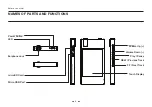14
PLAYBACK SCREEN
Using the Product
①
Play / Pause the track.
②
Press briefly to go to the previous track. Press and hold to rewind.
③
Press briefly to go to the next track. Press and hold to fast forward.
④
Drag the bar to the desired point in the track.
⑤
Navigate to the Music Selection Screen.
⑥
Adjust the playback settings.
⑦
If this icon is displayed, click on the album artwork to see the lyrics in the album
information screen.
4
1
3
5
2
6
7
Summary of Contents for PLENUE J
Page 1: ...USER S GUIDE ver 1 2 EN J ...
Page 23: ...www COWON com ...