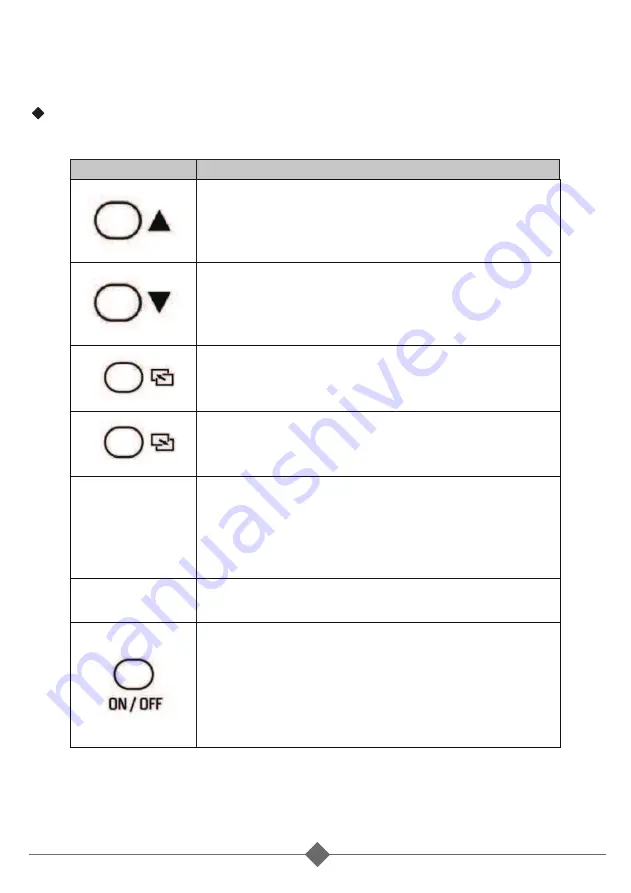
[Up]
You can use the “up” button to scroll through
the menus or to select the value for set up
under setting mode.
[Down]
You can use the “Down” button to scroll through
the menus or to select the value for set up
under setting mode.
[Page Up]
You can use the “Page Up” button to scroll
through the menus.
[Page Down]
You can use the “Page Down” button to scroll
through the menus.
[Enter]
Confirms a selection or value.
[ON / OFF]
The SD-series can be activated by the button.
Press “ON / OFF” button, the SD-series to
startup. If you want to turn OFF the SD-series,
press the “ON / OFF” button longer than 3
seconds.
[Enter Setup Menu]
Press the button longer than 3 seconds, The
SD-series will change to “Select Menu” which
appears on the LCD screen for the user to set
functions.
LCD Remote Control Panel Selection Buttons :
˙
Function :
Function
2












