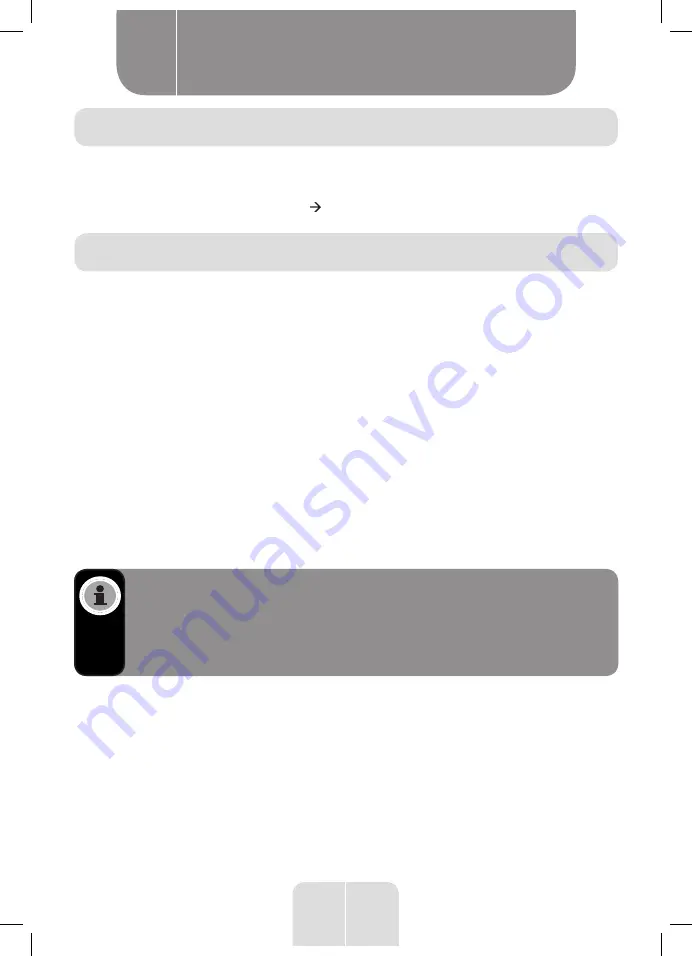
11
EN
Product usage
B
Before first use
1. Remove all packing materials and any protective stickers from the unit.
2. Before the
first use, wipe off the base unit with a soft moist cloth and remove the cooking
plate and accessories for cleaning (
Cleaning and maintenance
).
Operation
•
Prepare your crepe or pancake batter before starting to use the unit.
1. Place the unit on a stable, level and heat resistant surface. Keep the unit away from the
edges of the table or kitchen counter to prevent young children from accidentally touching
or overturning the unit.
2. Select the crepe or pancake side of the cooking plate and assemble the plate onto the
base unit.
3. Lightly grease the cooking plate with butter or cooking oil to ensure the crepes or pancakes
are easy to flip.
4. Ensure the Temperature Control knob is turned anti-clockwise to the “0” (Standby Mode)
position. Then plug the power cable firmly into a suitable mains socket. The red Power
indicator light will illuminate.
5. Turn the Temperature Control knob clockwise to increase and select the desired
temperature. Allow the unit to preheat. The green Heating indicator light will illuminate
to indicate that the unit is heating up to the selected temperature, and will turn off when
the selected temperature is reached.
6. When the green Heating indicator light goes off, the unit is ready to cook.
Note:
•
The green Heating indicator light will cycle on and off during cooking to
indicate that the unit is maining the selected temperature.
•
Use wooden or nylon utensils on the non-stick cooking plate to protect the
surface from scratches. Do not use metal or sharp utensils. Do not rest
utensils on the cooking surface.
7. Pour a small amount of batter onto the center of the cooking plate (or pancake molds).
8. When cooking crepes, use the spreader (provided) to spread out the batter thinly on the
plate, and use the turner (provided) to loosen and flip the crepe.
9. Flip the crepes or pancakes halfway through cooking. Reaply butter or cooking oil onto
the cooking plate when necessary.
10. Once finished using the unit, turn the Temperature Control knob to the “0” (Standby Mode)
position and unplug the power cable from the mains socket to turn the unit off.




























