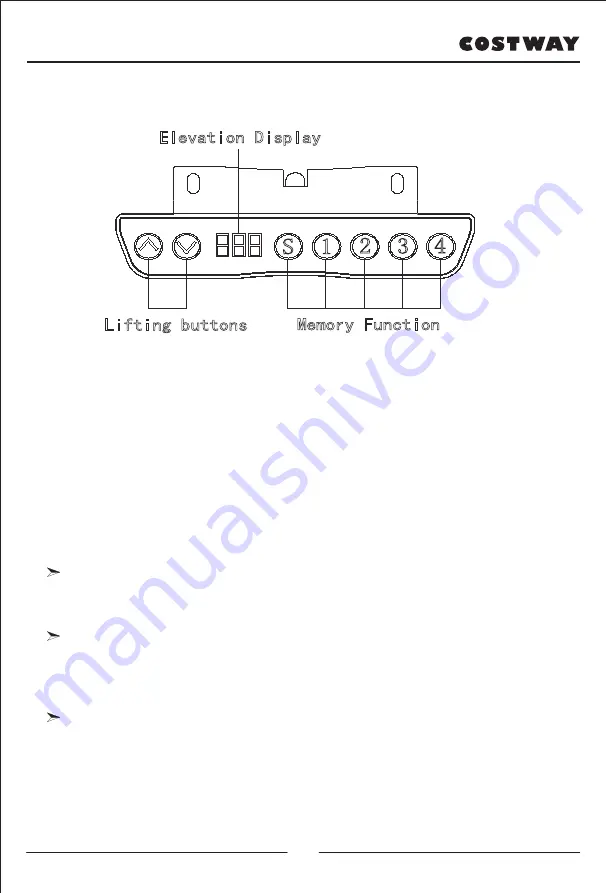
5.Control System Instructions
1) Initialization Operation
When the system is abnormal, or hand controller display the "RST",the lift table
needs to be initialized. Press the "DOWN" button until the motor stops,then after 5
seconds,it enters the initialization mode automatically. The "DOWN" button cannot be
released at this time. If the "DOWN" button is released, the system initialization will
stop. After the initialization is completed, the buzzer will prompt, indicating that the
initialization is successful.
2) Up Down Operation
Press "UP" button,the desktop will move up until reaching the highest point of
the desktop.When press "DOWN" button,the desktop will run down until it reaches
the lowest desktop.
Short press the "UP" or "DOWN" button,the desktop will run a short distance,
corresponding implementation point will move.
3) Store Position and Memory Operation
The hand controller can store 4 different height settings,the setting method
is as follows. When a certain height is stored to a specific point,press the "SET"
button, the display will show "S -"and"-" flashing at the same time.When pressing
"1-4" at this time,the height position will be stored to the preferred corresponding
button.
1
2
3
S
4
Elevation Display
Lifting buttons
Memory Function
10
Summary of Contents for HW67549DE
Page 91: ......

























