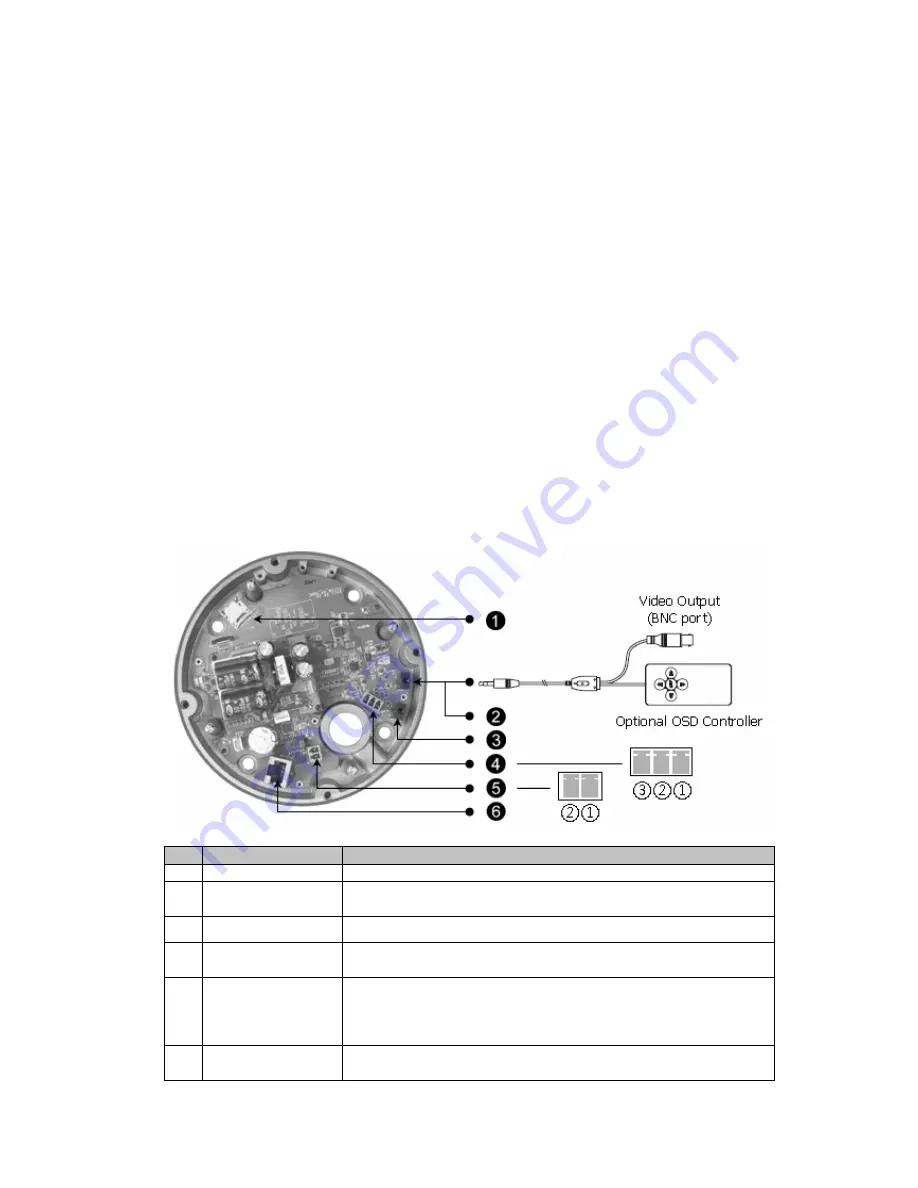
Quick Installation Guide
• Contents in the installation CD
1.
The Network Camera User’s Manual
2.
The SmartManager User’s Manual
3.
The NCTitanium User’s Manual
4.
The SmartManager Installation software
5.
The NCTitanium Installation software
Note: Check your package to make sure that you received the complete system, including all
components shown above.
2. Installation
For the operation of the Network Camera, it is necessary to connect a network cable for data
transmission, power connection from supplied power adapter. Depending on operation methods, it is
possible to connect an alarm cable additionally. For its fixation on different locations, please consult
with an installer.
2.1 Connection
Connection Description
NO
Connector Name
Description
1
Micro-SD Slot
Micro-SD memory slot
2
Service Monitor
Port
Service Monitor & OSD Controller Communication Port, Stereo Jack
3
Audio In & Out Port Audio Input and Output, Stereo Jack.
4
Alarm In & Out Port
Alarm Input and Output, 3pin terminal.
Pin1: Alarm In, Pin2: GND, Pin3: Alarm Out
5
Main Power
Main Power, 2pin terminal,
DC12V 470mA(4.0W) / AC24V 520mA(6.5W) with heater Off,
or AC24V 1.13A(25.5W) with heater On
Pin1: DC12V/AC24V, Pin2: GND/AC24V
6
RJ-45 Port
Ethernet, RJ-45 port compatible with 10/100Mbps having PoE
functionality.
3































