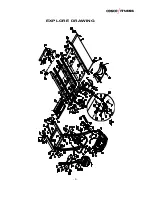- 9 -
chart below is provided to help you to identify items that may be unfamiliar to you.
Y
T
'
Q
N
O
I
T
P
I
R
C
S
E
D
.
O
N
2
t
l
o
b
d
a
e
h
n
e
ll
A
m
m
0
9
*
8
M
0
0
1
1
t
l
o
b
d
a
e
h
n
e
ll
A
m
m
0
7
*
8
M
2
0
1
1
t
l
o
b
d
a
e
h
n
e
ll
A
m
m
5
4
*
8
M
2
7
2
t
l
o
b
d
a
e
h
n
e
ll
A
m
m
0
4
*
8
M
8
6
4
t
l
o
b
d
a
e
h
n
e
ll
A
m
m
0
2
*
0
1
M
3
7
4
w
e
r
c
S
0
2
*
2
.
4
T
S
5
9
4
r
e
h
s
a
w
0
1
Ø
0
7
4
r
e
h
s
a
w
8
Ø
8
4
3
r
e
h
s
a
w
c
r
A
8
Ø
1
0
1
1
t
u
n
p
a
c
r
e
v
o
C
8
M
3
0
1
2
e
v
e
e
l
s
e
b
u
t
tr
o
p
p
u
S
5
0
1
1
H
C
N
E
R
W
D
A
E
H
T
E
K
C
O
S
m
m
5
A
1
H
C
N
E
R
W
D
A
E
H
T
E
K
C
O
S
m
m
6
B
R
E
V
I
R
D
W
E
R
C
S
C
1
H
C
N
E
R
W
N
O
I
T
C
N
U
F
I
T
L
U
M
D
1
T
N
A
C
I
R
B
U
L
E
A
B
C
D
E
100
102
72
68
73
95
70
48
101
103
105
Summary of Contents for SX-2277
Page 1: ...TREADMILL MANUAL SX 2277 ...
Page 5: ... 5 EXPLORE DRAWING ...