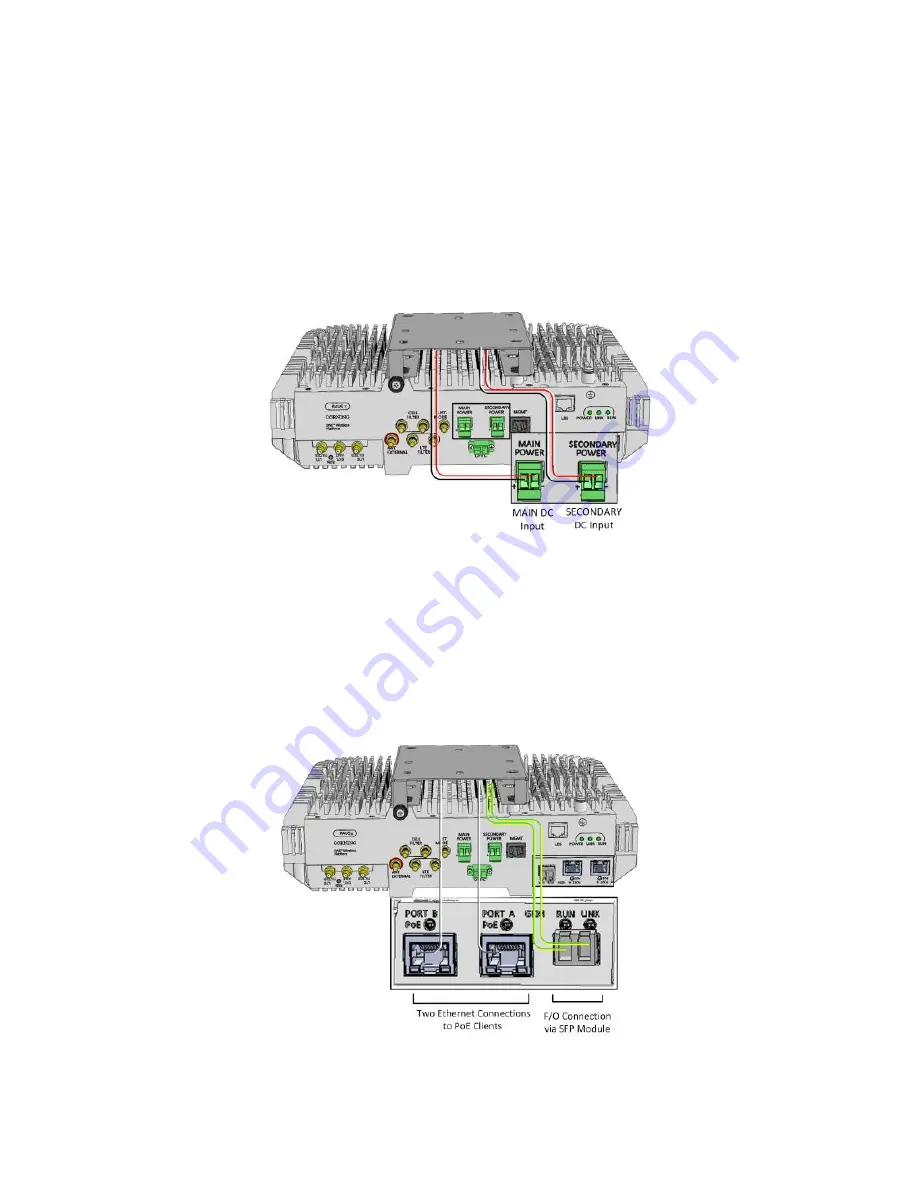
Corning Restricted
C o r n in g O pt ic a l Com m un ic at io ns
Us e r Man u al I C MA - 4 82 - A E N I P a g e 5 8
4.4.2.4.4
For RAU5x Configurations that include GEMs
GEM Connections
1. Connect DC wire pair to the RAU5x Secondary Power
DC input connector (see Figure 4-30):
•
Wire size: 12-30 AWG
•
Maximum consumption:
•
GEM: 4 W (RAU5x: 44.5 V ; 52 W; RAU5x + RxU/R GEM: 44.5 V; 78 W)
•
For 2 PoE ports of 802.3af: 43 V ; 31 W (Input range: 43
– 57 V DC)
•
For 2 PoE ports of 802.3af: 52 V ; 62 W (Input range: 52
– 57 V DC)
Figure 4-30. RAU5x Main and Secondary DC Input Connections
2. Connect fiber to SFP module ports as follows:
•
If using fiber terminated with LC APC (green), connect to pre-inserted APC to UPC adapters
•
If using fiber terminated with LC UPC connector (blue), remove pre-inserted APC to UPC adapters and connect directly
to SFP module ports.
3. Connect the A and B Ethernet ports to the PoE clients using Ethernet cables.
Note: A and B ports
–
10/100/1000 BASE-T with 802.3at compliant Power over Ethernet (PoE+) PSE ports.
Figure 4-31. GEM Interface Connections
















































