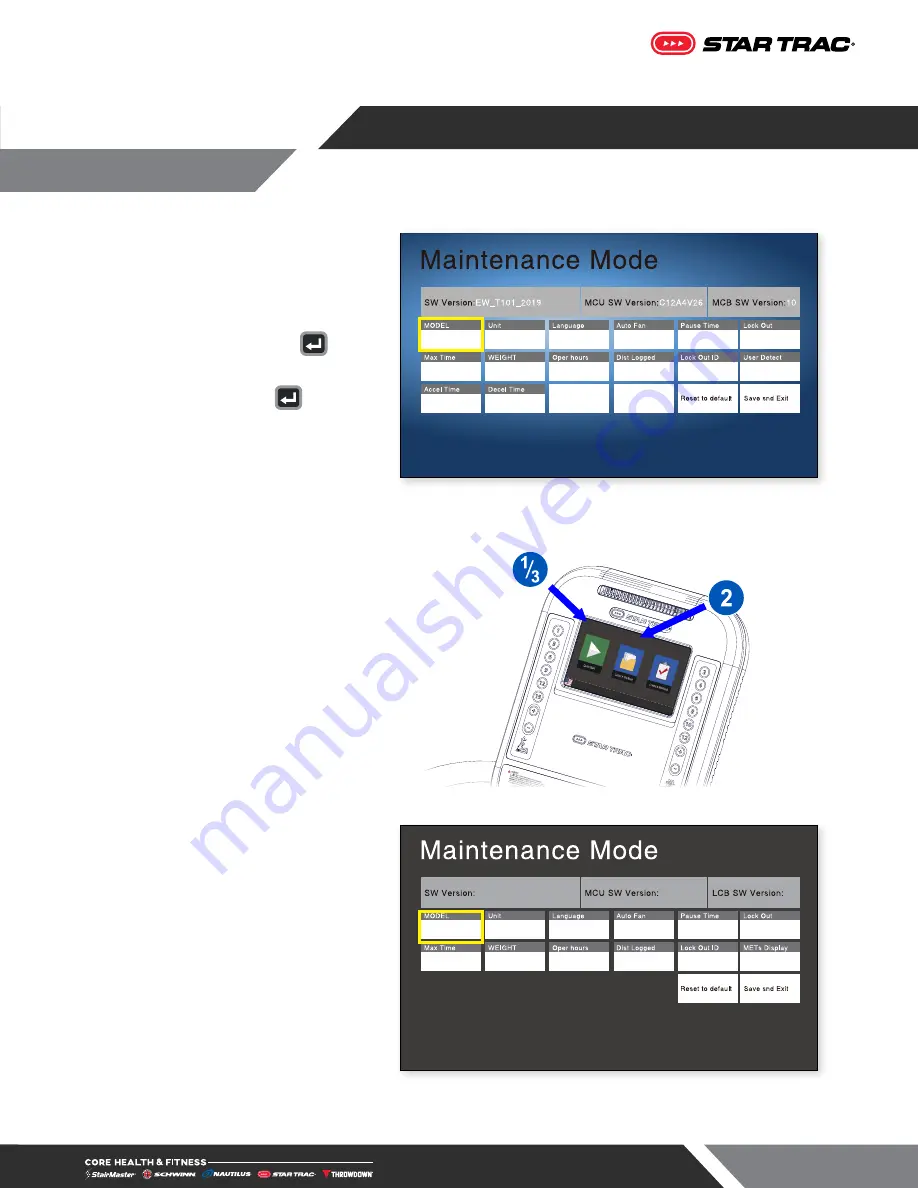
Page 13
d. Use the arrow keys to highlight
MODEL
then press
.
e. Use the arrow keys to highlight
4CT
then press
to confirm
the selection.
Fig. 22
10” TOUCHSCREEN CONSOLE
a. Touch the top left corner, then
the center and then the top left
corner again. The Service Menu
will display.
b. Tap Maintenance Mode.
Fig. 23
c. Tap
MODEL
.
d. Tap
4CT
Fig. 24
21.
Installation is Complete.
















