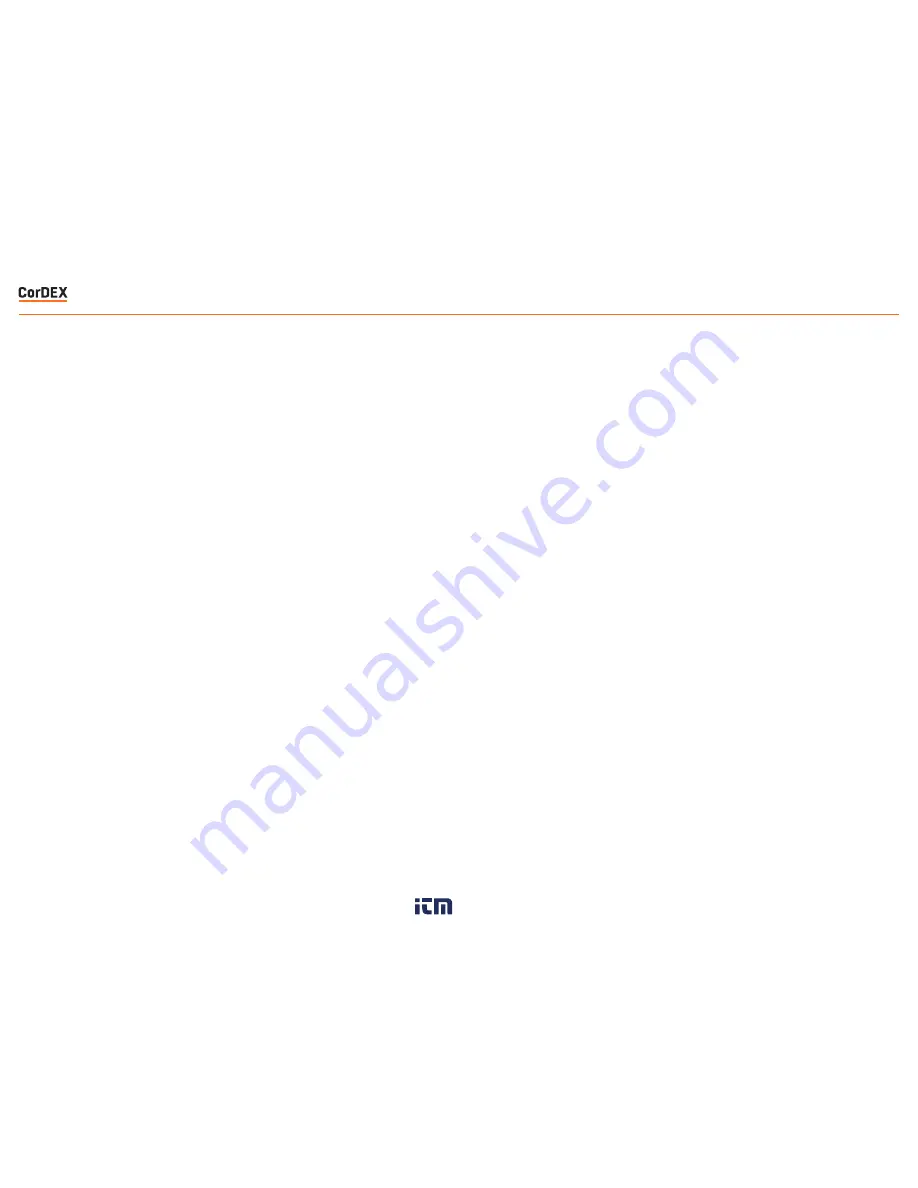
LEVEL/SPAN
STORING AND
ANALYSING IMAGES
•
Two settings are fundamental to obtaining
an effective thermal image, the first is clear
focus and the second is the correct thermal
range which is adjusted by Level and Span
Settings.
•
With Auto Level and Span enabled in the
Settings Menu the range is automatically
adjusted to display both the hottest and
coldest temperature within the field of view.
•
When more sensitivity is required level and
span must be set manually by disabling
auto level/span in the Settings Menu and
using the L+/Land S+/S- buttons on the
rear of the camera. Start by increasing the
span (sensitivity) to the required setting and
then increase or decrease the level (range)
so that the object is visible at the required
sensitivity.
•
The Image Save Button on top of the
handgrip is used to store images (except
when periodic save is enabled).
•
When you want to save an image, press the
Image Save Button and a Save Image menu
will appear. Use the joystick to select yes
and press joystick to save.
•
If RFID scan is enabled in the Settings Menu
you will be asked to scan an RFID tag to link
the saved image to a location.
•
If text annotation is enabled in the Settings
Menu you will be asked to select one of 4
pre-programmed text comments. After this
the image is stored in the camera memory.
•
If voice annotation is enabled in the Settings
Menu you will be asked to record your
message. Press the joystick on the Record
Button, speak (maximum ten seconds) and
then press the joystick on the Stop Button
to finish.
•
To review saved images within the camera
press VIEW on the rear of the camera and
use the joystick to select the image required.
Pressing the joystick will display the stored
image full size on the camera display
showing all of the parameters displayed
when the image was saved. Moving the
joystick up and down will change the display
colour palette.
TC7150
– Intrinsically Safe Thermal Imaging Camera
17
www.
.com
1.800.561.8187












