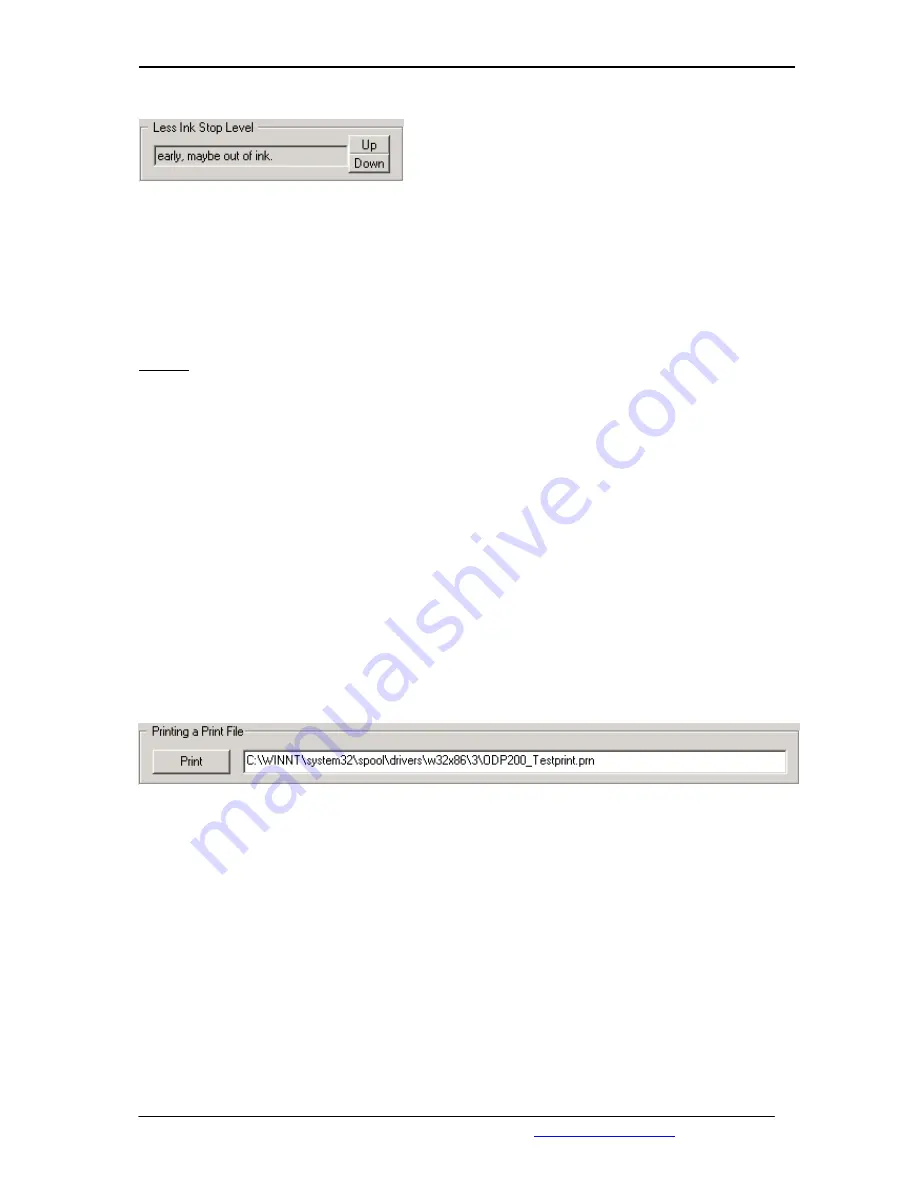
COPYTRAX TECHNOLOGIES MONET 5000 Pro & Pro-Recorder
May 2005
www.copytrax.com
37
This setting allows you to set a level which stops
the printing if the calculated ink level is less.
There are 4 different settings available.
Early:
Stop printing, when the ink level is less than 10 %.
Normal:
Stop printing, when the ink level is less than 0 %.
Late:
Stop printing, when the cartridge is definitely out of ink.
Never:
Do not stop printing. (Do not care about the ink level)
Note:
The ink level is calculated by the driver and depends on the print image,
print mode and quality.
This calculated value is stored inside the printer memory.
The actual ink level inside the cartridge may vary from this calculated
value.
If the level is reached, a little Dialog Box appears on the screen.
The user has to click on the “OK” button to print further on.
After pressing “OK”, the printing process is going on.
It is up to the user, to stop the automated process now, or not.
The default value is „Early”, but our experience shows us
that the setting “Normal” is a good choice.
But this depends on the print image and has to be checked before.
Select „Never“, if the duplication software takes care about the ink level.
Use this option to print existing print files.




























