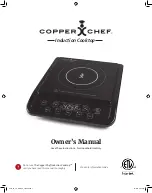LED Display Error Codes
If an Error Code appears on the LED Display...
use the table below to identy the error code, it’s cause and remedy for fixing the problem.
If you are still having difficulties, please contact customer service at 973-287-5176.
Error Code
Reason
Occurs
Warning
Remedy
Buzzer sounds and LED
shows “----”
Improper or missing
cookware on
Induction area.
After startup
Reminder to use
proper cookware
Cookware must have
a proper induction
plate at its base and
needs to be placed
within the induction
circle.
Unit stops
heating up
Unit overheated
Shut off switch
activated
After startup
Internal
temperature
reached 194°F
Shut down unit
allowing internal
temperature to get
below 158°F
LED shows “E1”
Buzzer sounds 5 times
& Unit shuts down
Low Voltage
During
operation
Voltage is less
than 78V
Power must be 120V
LED shows “E2”
Buzzer sounds 5 times
& Unit shuts down
High Voltage
During
operation
Voltage is greater
than or equal to
145V
Power must be 120V
LED shows “E3”
Buzzer sounds 5 times
& Unit shuts down
Internal Circuit
Overheated
After power
on
Unit overheated
Turn off to allow the
unit to cool down,
then restart on a
lower temperature.
LED shows “E5”
Buzzer sounds 5 times
& Unit shuts down
Surface Overheated
After power
on
Unit overheated
Turn off to allow the
unit to cool down,
then restart on a
lower temperature.
LED Shows “E6”
Buzzer sounds 5 times
& Unit shuts down
Overheated
After power
on
Surface
temperature
is too high
Turn off to allow the
unit to cool down,
then restart on a
lower temperature.
Tip: To check if your cookware has a proper induction plate, place a magnet on it.
Proper induction plates will be attracted to the magnet.
14
The Power Copper Chef Induction Cooktop™
CCIC_IB_TP_ENG_V3_161206.indd 14
12/6/16 4:55 PM