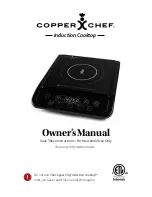The Copper Chef Induction Cooktop™
9
Using the Digital Control Panel
The Copper Chef Induction Cooktop
The Copper Chef Induction Cooktop makes cooking easy. A series of preset functions
combined with full control of precise, maintainable heat settings and time, guarantees
perfect results. Induction cooking conserves energy while reducing kitchen heat and
exposure to open flames and dangerous hot coils common to conventional cooking
methods.
Note:
Any of the preset temperatures may be increased or reduced and time
may be added or reduced at any point during the cooking cycle.
To Set Your Own Cooking Temperature
A. Plug the Unit into a 120V wall power outlet. Display will show “OFF”.
B. Select any preset temperature button:
KEEP WARM (150°F) - LOW (100°F) - MED (275°F) - HIGH (425°F) - SEAR (500°F)
C. Press the UP or DOWN BUTTONS to raise or lower the temperature setting by 10°F
increments. Press START/OFF button to start cooking cycle. The Temperature can be
adjusted if the Unit is in operation by adjusting temperature up or down. The internal
cooling fan will activate when unit is in operation. The Induction circuit will cycle on
and off to keep the desired cooking temperature. The fan will continue to run after
cooking cycle for a period of time as a cool down. Keep unit plugged in until this cool
down cycle completes.
Slow Cook:
Slow cooking for a period of up to 10:00 hours can be set for temperature
settings below 175°F. Press the desired heat setting of temperatures below 175°F. Select
Keep Warm, Low or setting below 175°F and then press the TIMER button. Change time
setting to hours by initially selecting DOWN button (#3) to set from 10:00 to 2:40 (hours).
DOWN button will change time in increments of 00:10 min. UP button (#8) will increase
time. Press Start.
Keep Warm:
KEEP WARM
button preset will keep temperature at 150°F.
This default time is 2:30 unless the timer setting is used for up to 10:00 hours.
For best results, it is recommended to use a lid.
To Set Your Cooking Time
A. Select cooking temperature.
B. Select the TIMER button to set time:
1. Setting Timer in Minutes: Timer can be set for timed operation up to 150 minutes
of all temperatures by selecting the temperature setting and then the time setting.
Select the desired heat setting and then press the TIMER button. Change time setting
by initially pressing the UP button (#8) to add time in intervals of 1 minute. DOWN
button (#3) will decrease time. Press Start.
2. Setting Timer in Hours( Low and Keep Warm Only): Timer can be set for timed
operation up to 10:00 hours of temperatures below 175°F by selecting the tempera-
ture setting and then the time setting. Select the desired heat setting of Keep Warm,
Low or setting below 175°F and then press TIMER button. Change time setting to
hours by initially Selecting the down button (#3) to set from 10:00 to 2:40 (hours).
DOWN Button will change time in increments of 00:10 (min). UP button (#8) will
increase time. Press Start. This extended time setting is for slow cooking and Keep
warm. Extended cooking times at higher heats is not recommended.
Note:
LED will
alternate between time & temperature when timer is set and unit is in operation.