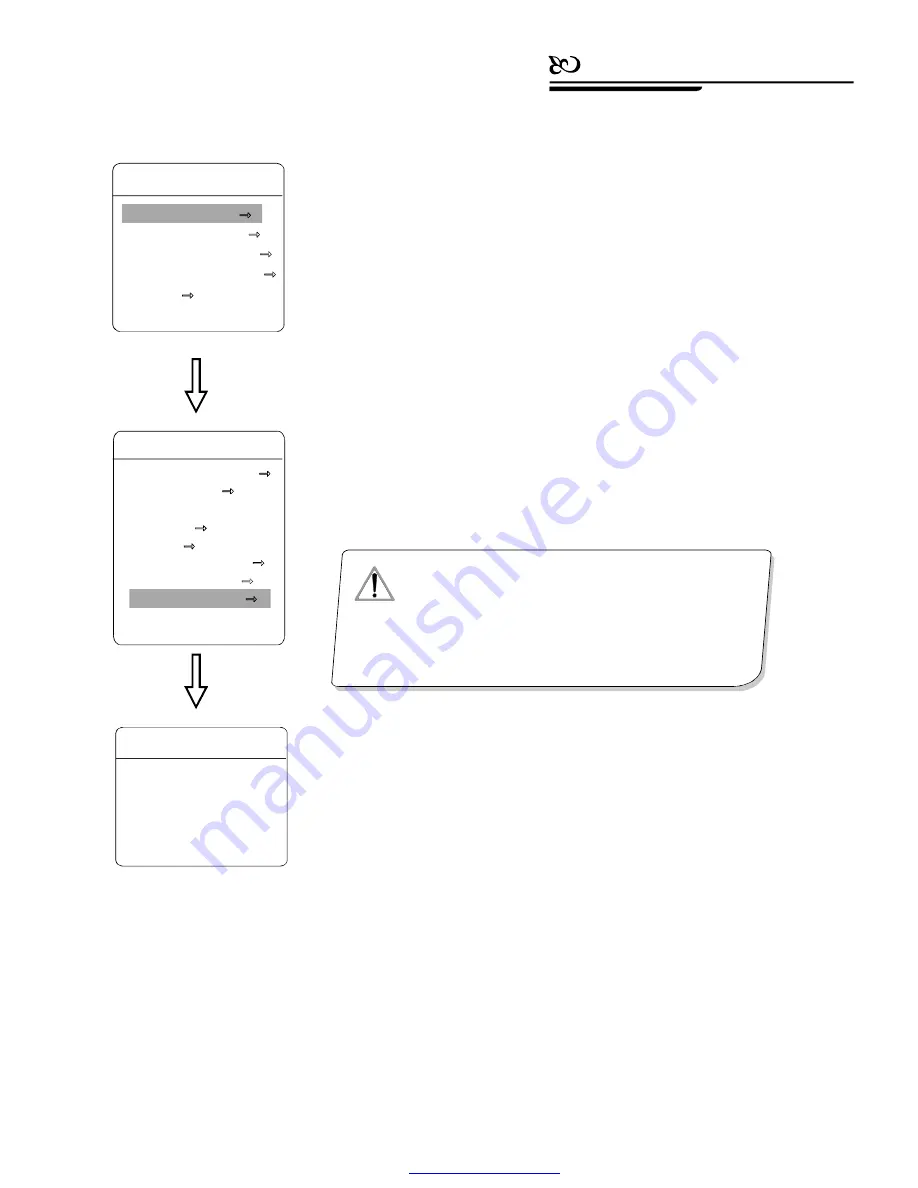
1.Call 95 preset or call 9 preset twice within 3 seconds, to enter into
main menu.
2.Tilt up/down the joystick and move the cursor to
, press
to enter submenu.
3.Tilt up/down the joystick and move the cursor to
,
press
to call dome parameter setting menu
.
: Series No . of the dome
: Confirm S/N and input the same NO. with S/N
: Set dome address (ID range: 001-255)
【
】
【
】
【
】
【
】
SYSTEM
SETTING
OPEN
DOME ADDRESS
OPEN
S/N
CONF
DOME ADDRESS
MAIN MENU
SYSTEM SETTING
CAMERA SETTING
FUNCTION SETTING
WINDOW BLANKING
ALARMS
EXIT
SYSTEM SETTING
EDIT DOME LABEL
INITIAL INFO
DISPLAY SETUP
MOTION
CLEAR
PASSWORD SETUP
CLOCK SETTING
DOME ADDRESS
BACK
EXIT
1.If [ S/N ] and [CONF] are d ifferent, the a bove ope ratio n
can' t be implemen ted.
2.The do me a ddres s sh ould be set as 255 (mean set Switch
1 as ON) , there wi ll be disp lay this item [ DOM E A DDRESS ]
3.After se tting dome ad dres s, th e dom e ne ed t o res tart, then
the d ome address w ill be eff ective.
4.9 Dome Address Setting
NO TICE
System Setting
17
S / N: 5D3AD7B24500000
CONF:5D3AD7B00000000
DOME ADDRESS:0005
BACK
EXIT
DOME ADDRESS
PDF created with pdfFactory Pro trial version
www.pdffactory.com






























