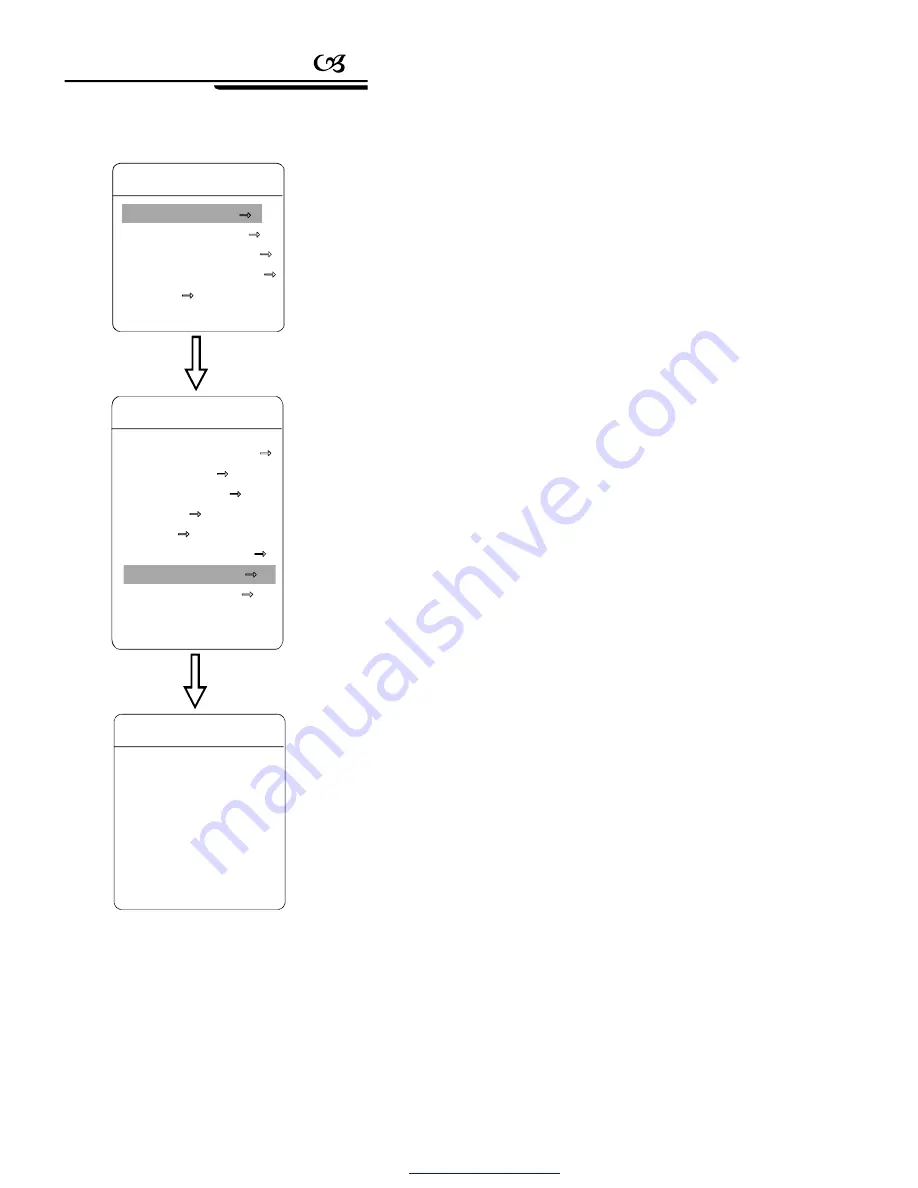
TIME
03:20:18
DATE
07:10:10
DAY
WED
BACK
EXIT
MAIN MENU
SYSTEM SETTING
CAMERA SETTING
FUNCTION SETTING
WINDOW BLANKING
ALARMS
EXIT
CLOCK SETTING
4.8 Time set
1. Call 95 preset or call 9 preset twice within 3 seconds and then input the
password to enter into the main menu .
2. Operate the joystick up and down, move the curso r to
SYSTEM
SETTING
, press
OPEN
to call the submenu.
【
】
【
】
3. Operate the joystick up and down, move the cursor to
CLOCK
SETTING
, press
OPEN
to call the submenu. Please refer to the left
picture.
【
】
【
】
4. Operate the joystick up and down, move the curso r to
TIME
, press
OPEN
to choose it, move the joystick up and down to choose the
number you need, move the joystick right and left to set hour, minute,
second.
【
】
【
】
DATE
set year, month, date;
●【
】
DAY
set week;
●【
】
BACK
return to the former menu;
●【
】
EXIT
exit the main menu.
●【
】
16
S ystem setting
SYSTEM SETTING
EDIT DOME LABEL
INITIAL INFO
DISPLAY SETUP
MOTION
CLEAR
PASSWORD SETUP
CLOCK SETTING
DOME ADDRESS
BACK
EXIT
PDF created with pdfFactory Pro trial version
www.pdffactory.com






























