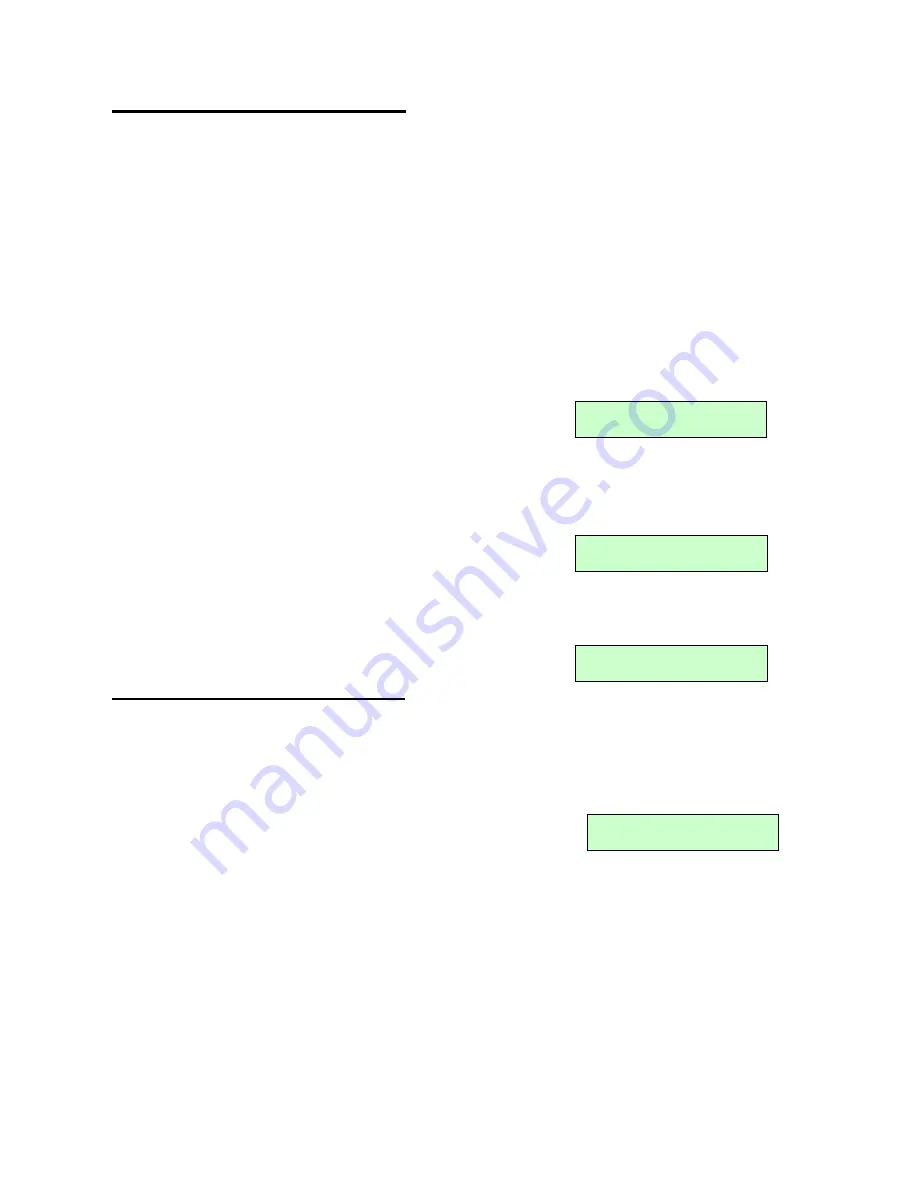
3. After an Alarm
Page 26
496930
Setting the Time and Date
The control unit contains an internal clock/calendar that runs as long as
there is power present (mains or stand-by battery). The system uses this
clock to mark the time and date on the system log. If the power supply fails
for any reason, and the stand-by battery is low, then the system loses track
of the correct time and date. You may also need to change the time if you
live in a country that uses summer/winter time. User 01 is the only access
code that can change the time and date.
To set the time and date:
1. Key in User 01 access code or present a
tag
2. Press
6.
The display shows the date.
3. Key in two digits for the day followed by
Y
.
4. Key two digits for the month (01 for January, to 12 for December)
followed by
Y
.
5. Key in two digits for the year, followed by
Y
.
The display shows the time.
6. Key in two digits for the hour followed by
Y
.
(Use the 24 hour clock.)
7. Key in two digits for the minutes, followed by
Y
.
The display shows the new time and date:
Turning the Chime On/Off
Your system may be programmed so that a chime tone sounds whenever
certain doors are opened while the system is unset. To turn Chime on or off:
1. Key in your access code or present a tag
2. Press
7.
The display shows:
(Press 7 again to toggle Chime OFF.)
3. Press
Y
.
D04 M11 Y99
H17 M02
11/09/01/ 08:45
Chime = ON

















