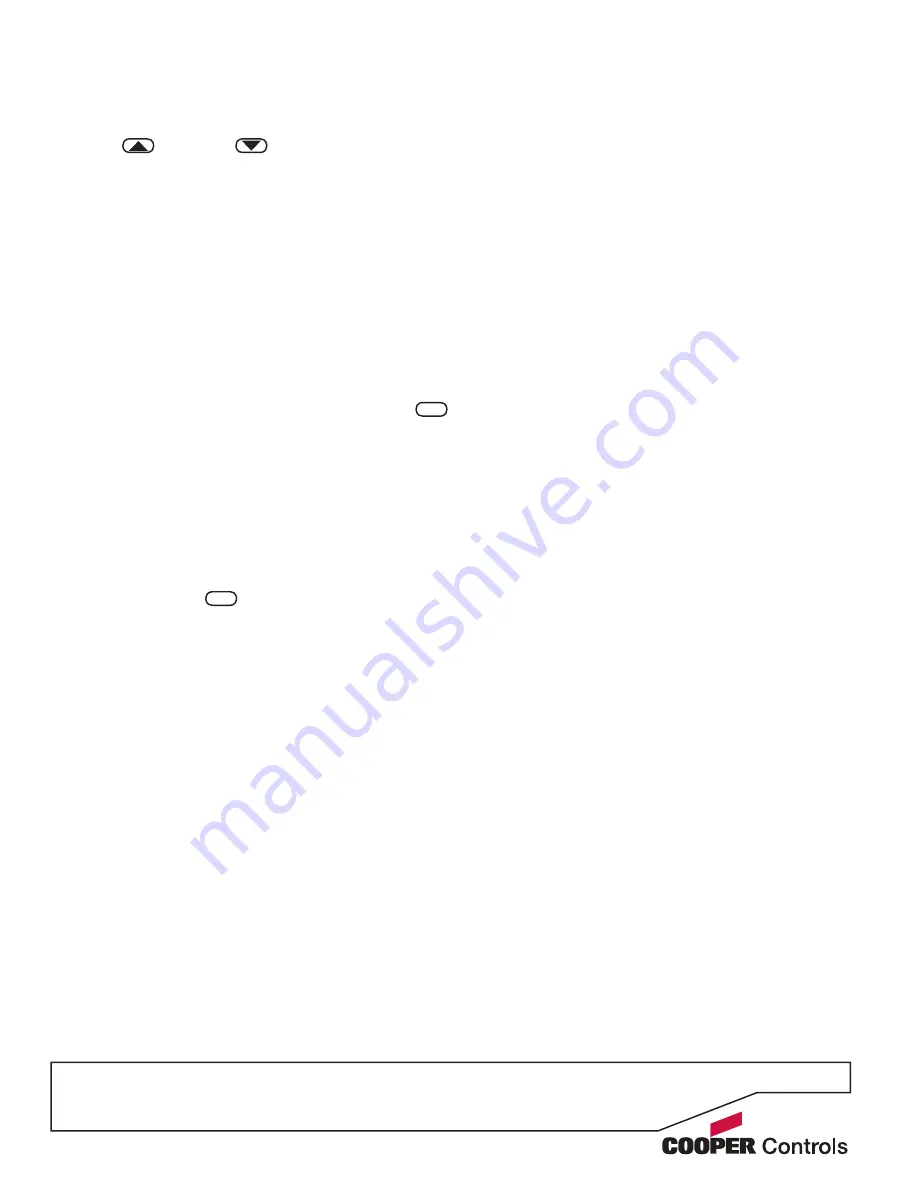
Raise and Lower Buttons
The 7 button Chilli Control Panel has Raise and Lower buttons which are used to adjust memory output levels.
The Raise and Lower buttons only affect the relevant dimmer channels on the network if memory 1, 2, 3, or
4 for the corresponding area is currently being output.
If memories 5 - 12 or a sequence are being output for the corresponding area, the Raise and Lower buttons will have
no effect.
The Raise button increases the output levels of all channels in the memory for the corresponding area by 5%.
Note - channels programmed at zero, remain at zero.
The Lower button decreases the output levels of all channels in the memory for the corresponding area by 5%.
Removing A Memory
To remove a memory from the outputs, press the OFF button on the control panel. The LED in the button is lit.
The memory being output in the corresponding area will be faded out over three seconds.
Sequences
The 10 button Chilli Control Panel can be used to playback (output) any of the three sequences programmed in the
Chilli dimmers on the network for the corresponding area. Sequences can be stopped from any Chilli Control Panel on
the network that is assigned to the
same area
in which the sequence is running.
Starting a Sequence
Press the SEQUENCE button once, twice or three times to start sequence 1, 2 or 3 respectively. The light in the
SEQUENCE button will turn on to indicate that a sequence is running and the light in button 1-3 will turn on to indicate
which sequence (1-3) is running. When a sequence is running, each press of the SEQUENCE button will stop the cur-
rent sequence and start the next sequence running automatically.
Stopping a Sequence
To stop a sequence that is running in an area, output a memory in that area, or press the OFF button on a control panel
assigned to that area. The light in the SEQUENCE button will turn off.
OFF
SEQ






