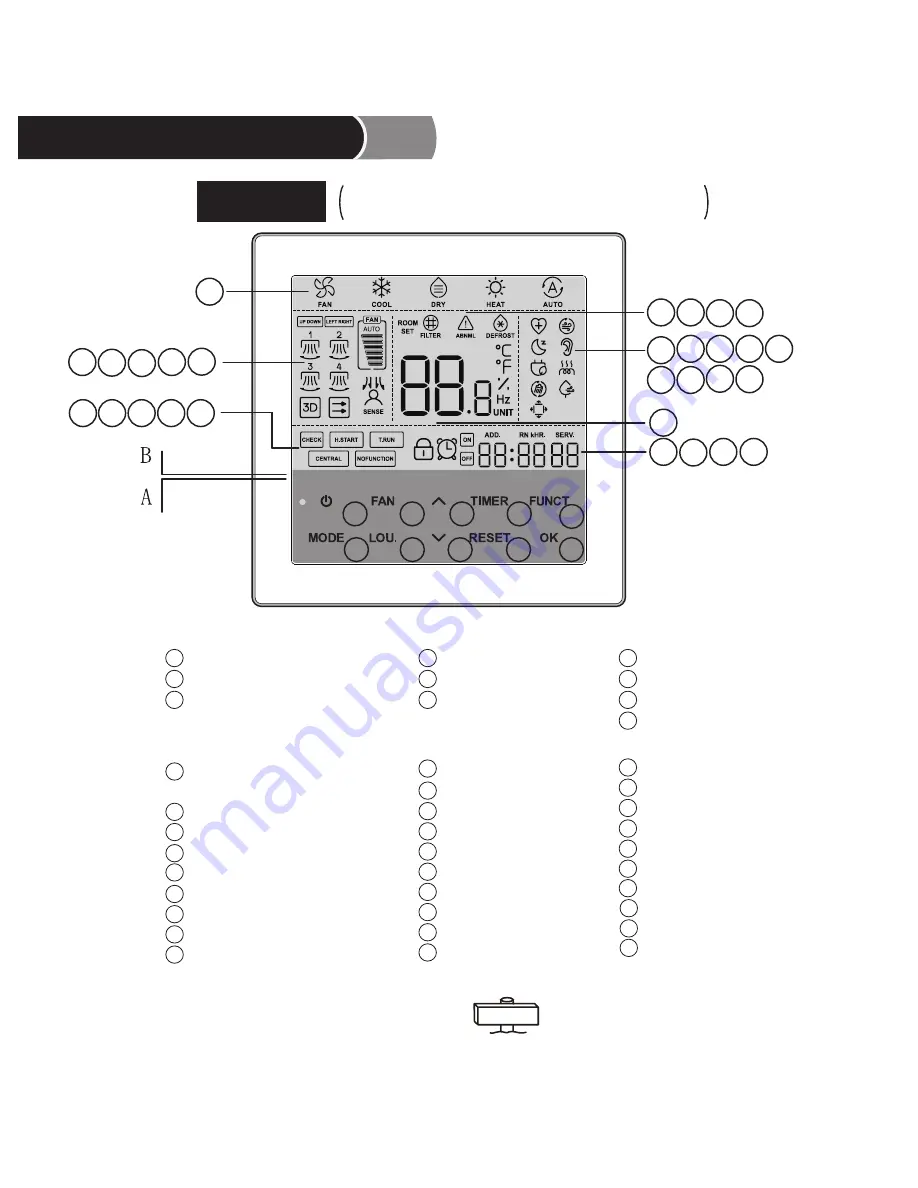
3
Description
All the indications are listed for illustration, the
actual display during operation is different.
●
Please tap screen with finger.
Do not touch the screen with objects with
sharp edges, or the screen may be damaged.
A
. Operation Buttons
Mode
Fan
Temperature
“+”
Function
Timer
Louver
B
. Display on LED
Temperature
“-”
ON/OFF
Operation modes: "
Fan
" "Cool"
Louver
3D outlet
Ultra-far
Set temp/humidity/room temperature
Timed power-on/off
Check
Service code
Quiet
Health
ECO
Sleep
Self-cleaning
Boost
Electric heater
Nature wind
Test run
Filter
Centralized controller
Defrosting
3
2
1
34
33
32
35
36
37
38
39
8
7
6
5
4
22
21
20
23
24
25
26
27
28
29
30
31
9
"
Dry
" "Heat" "Auto"
10
Fan
11
12
13
14
15
16
17
18
19
On-site setting system address
Wind-free
Alarm
Lock
11
Display
4
3
8
1
5
6
2
Attention
7
9
10
Reset
OK
12
13
14
15
Hum n sense
16
Hot start
No function
17
18
19
20
21
Room/Set temp
22 23 24 25
26 27 28 29 30
31 32 33 34
35
36 37 38 39





































