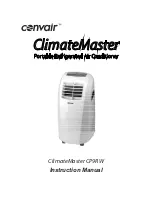TIMER
POWER
MODE
DOWN
UP
°C
°F
FAN
LOW
HIGH
COOL AUTO
FAN
SPEED
Fan Speed
control button
Timer
Indicator
Fan Speed
Indicator
Temperature
Display
°C / °F
Indicator
Mode Indicator
(Fan-Cool-Auto)
Power
Indicator
Timer Set
button
Power ON / OFF
button
Mode Select
button
Temperature & Timer adjust button
Press to cycle the fan
speed between low
and high
Press to enter the
timer setting mode
Press to turn the air
conditioner on and off
Press to cycle from Auto,
Cooling and Fan
only modes.
Press
to increase,
to decrease
the set temperature or timer
r
s
Press
and
together to change
between °C and °F
r
s
To avoid damage to the control panel, do not operate with sharp objects.
NOTE!
7
CONTROL PANEL
5