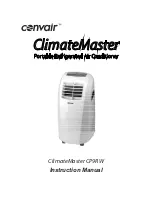OPERATION
8
Timer Function
Step 7: Setting the timer
How to cancel the timer
0.
The air conditioner is fitted with a timer
function. This can be set up to 24 hours
in advance. To use this function, the
cooler must be plugged in and ready to
operate.
With the air conditioner ON, press the
TIMER button on the remote control or
control panel. The control panel display
will flash and show the time setting. Press
the
/
button to adjust the time in 1
hour increments from 1 - 24 hrs. After 4
seconds the display will revert to the room
temperature.
When the air conditioner is OFF (but still
plugged in), repeat the above to set the
ON time. Select the operating mode, fan
speed and set temperature required for
when the cooler turns on.
When the air conditioner is working,
only the TIMER OFF can be set. When the
air conditioner is off, only the TIMER ON
can be set.
To cancel the timer, press the TIMER
button TWICE on either the control panel
or the remote control. Alternatively, set the
time to
The TIMER indicator will stop
glowing.
r s
Note!
Self check function
The air conditioner incorporates its own
self diagnostics which can be helpful if a
fault should occur. The following table
shows the error code and corresponding
problem. Please take note of these when
talking to a Service Agent.
Code
Problem
E1/E2
Room
E4
Defrost programme is operating - this is a
protection feature for the cooler. The
compressor will shut down and start
again automatically when the coil
temperature increases. No action is
required.
P2
Water tank is full (cooler will ‘beep’ 5
times to alert you) - refer maintenance
section for draining the tank
E3
Refrigeration pipe is damaged - contact a
service centre for repair
temperature or coil sensor is
damaged - contact a service centre for
repair