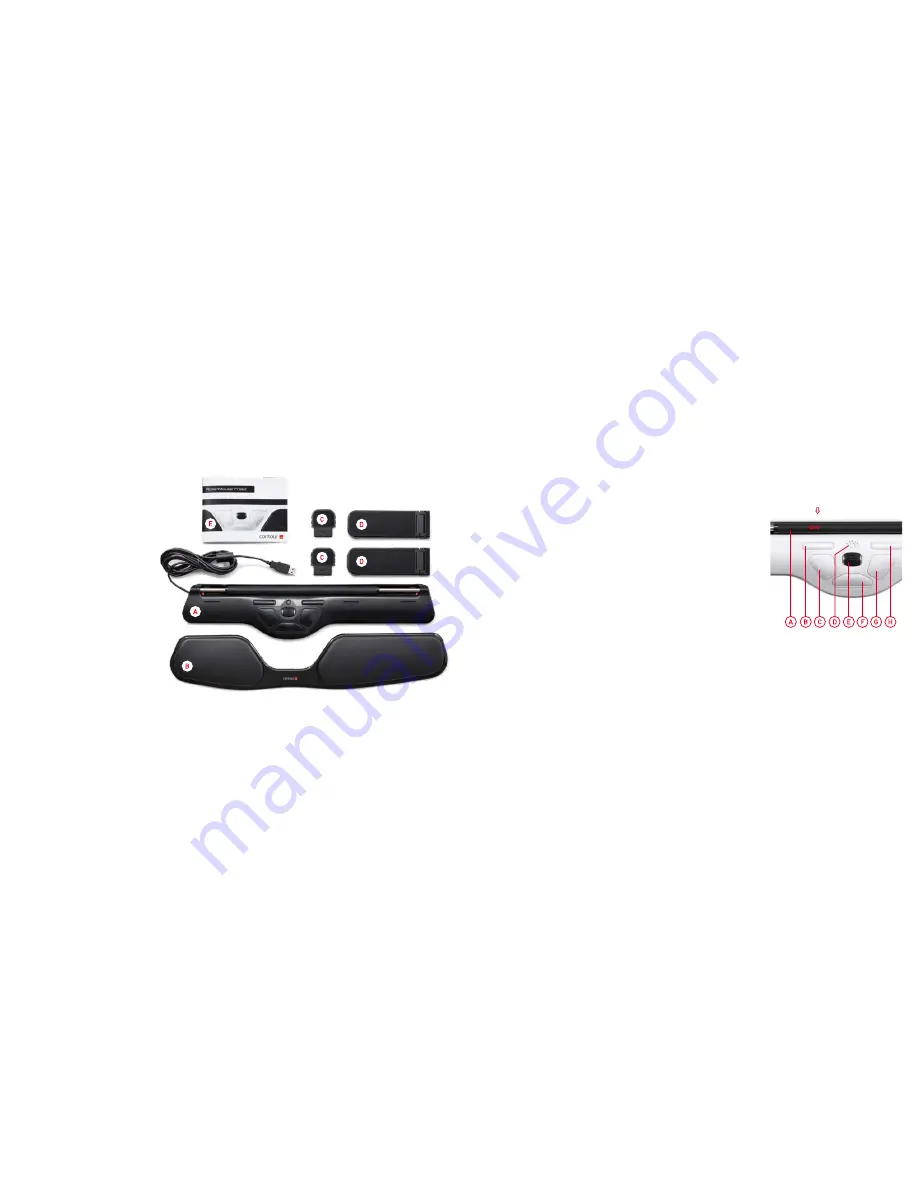
4
5
Slide/click
Box contents
Basic functions
Use the rollerbar to move the cursor on your screen.
You can also click with it. Use the large left button to left
click and the large right button to right click. (See the
label around the buttons of your RollerMouse Free2).
A.
Rollerbar (cursor movement and click)
B.
Copy
C.
Left click
D.
Cursor speed and precision selection
E.
Scroll wheel and scroll click
F.
”One touch” double click
G.
Right click
H.
Paste
A.
RollerMouse Free2
B.
Integrated wrist rest
C.
2 short keyboard risers
D.
2 long keyboard risers
E.
User manual







