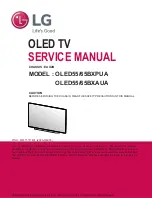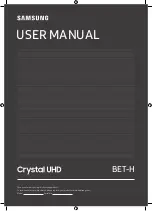3
.
Enter C hannel Scan,where Numericable
are the local operators,and the default Scan
M ode is Advance; O thers have Advance,Q uick
and F ull Scan modes
.
Single RF Scan
: manual search station
.
ACCOUNTS&SIGN IN
P ress U P / DO WN button to select Sign in or Skip.
APPS
I n this menu,you can set the AP P permissions,and
read the app lists
.
1 .P ress
button to select what you want set.
2.P ress O K button to adj ust.
3.After finishing your adj ustment,P ress BAC K
button to return to the previous menu.
DEVICE PREFERENCES
I n this menu,you can read the information and settings
of TV.
1 .P ress
button to select what you want set.
2.P ress O K button to adj ust.
3.After finishing your adj ustment, P ress BAC K button
to return to the previous menu.
ABOUT
EN-1 9
Summary of Contents for CEQLED65SA21B2
Page 1: ...CEQLED65SA21B2 TV LED UHD QLED 65 Guide d utilisation User guide ...
Page 9: ...17 3Kg ...
Page 27: ...DEPANNAGE FR 26 ...
Page 28: ...FR 27 ...
Page 41: ...17 3Kg ...
Page 67: ......