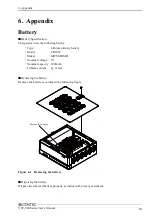5. BIOS Setup
VPC-500 Series User’s Manual
49
Security
Configure the Serial port console settings.
Aptio Setup Utility - Copyright (C) 20xx American Megatrends, Inc.
Main
Configuration
Security
Boot
Save & Exit
Password Description
If ONLY the Administrator
’s password is set ,
then this only limits access to Setup and is
only asked for when entering Setup.
If ONLY the User
’s password is set , then this
is a power on password and must be entered to
boot or enter Setup. In Setup the User will
have Administrator rights.
The password length must be
In the following range:
Minimum length
3
Maximum length
20
Administrator Password
User Password
HDD Security Configuration:
P0:TS32GSSD370
→←
:Select Screen
↑↓
:Select Item
Enter:Select
+/-:Change Opt.
F1:General Help
F2:Previous Values
F3:Optimized Defaults
F4:Save & Exit
ESC:Exit
Version x.xx.xxxx. Copyright (C) 20xx American Megatrends, Inc.
Figure 5.18 Security
■
Administrator Password
Set the Administrator Password.
Press Enter to display the following screen for entering the password.
Administrator Password
Create New Password
[**** ]
Confirm New Password
[**** ]
Enter a password at least 3 characters long twice.
To disable the password, enter the Administrator Password entry screen again.
■
User Password
Set the user password.
Press Enter to display the following screen for entering the password.
User Password
Create New Password
[**** ]
Confirm New Password
[**** ]
Enter a password at least 3 characters long twice.
To disable the password, enter the Administrator Password entry screen again.
Be careful to not forget the password. If you forget the password, the product will have to be
repaired at an extra cost.
CAUTION