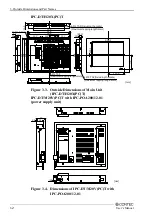1. Introduction
4
User’s Manual
- Do not plug or unplug the connector with the equipment powered
on. As doing so may result in a malfunction or fault.
- In the event of failure or abnormality, contact your retailer.
Use environment
This product operates under the following operating systems:
Windows XP/2000/NT 4.0/98SE/95OSR2, MS-DOS 6.2
* The touch panel USB interface is only supported on Windows
XP/2000/98SE.
Life expectancy of components
(1) Backlight---
Display brightness decreases over time with use.
The operating lifetime of the backlight is as
follows. (The time until the brightness is lowered
to 50% of the initial value. , Assuming
continuous operation at 25 degrees centigrade.)
- IPC-DT/M20V(PC)T
: 50,000 hours
- IPC-DT/L20S(PC)T
: 50,000 hours
- IPC-DT/H20X(PC)T
: 25,000 hours
(2) Touch panel--- The operating lifetime of the touch panel is at
least 1 million touches (as tested by mechanical
touching under 300g of force at a rate of two
presses per second).
* CONTEC accepts your request for replacing each consumable in
the PANECON-PC as a request for repair (at an additional cost).
Contact your local retailer or CONTEC sales office.
LCD Display Pixel Drop
LCD display may have some pixels being dropped (bright and
black spots) below a certain threshold. Note that this is not a
failure or a defect.
Burn-in on TFT Display
"Burn-in" may occur if the same display is retained for a long
time. Avoid this by periodically switching the display so that
the same display is not maintained for a long time.
* Burn-In:
Phenomenon characterized by a TFT display as a
result of long-time display of the same screen where a shadow-
like trace persists because electric charge remains in the LCD
element even after the patterns are changed.
Summary of Contents for IPC-DT
Page 5: ...iv User s Manual ...
Page 11: ...1 Introduction 6 User s Manual ...
Page 43: ...8 LED Indicators 38 User s Manual ...