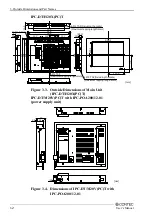5. Connection to the Host Computer
26
User’s Manual
Touch Panel Data Communications
These connections are used to send touch panel data to the host
computer via the USB or RS-232C serial port. Connect to the
USB port or serial port (COM port) on the host computer.
Table 5.2.
Example of a USB connection cable
(USB Type A(Host)
⇔
Type B(Display)cable)
Model
Maker
Cable length
KU20-2H
SANWA SUPPLY INC.
2m
KU20-5H
SANWA SUPPLY INC.
5m
Table 5.3. Option Cable (RS-232C Straight Cable)
Model
Maker
Cable length
IPC-CBL3-2
CONTEC
2m
IPC-CBL3-5
CONTEC
5m
Notes!
- Touch panel driver software is required to use the touch panel.
Purchase optional driver software [IPC-SLIB-01 for windows]
or download one from the CONTEC’s web site
(http://www.contec.co.jp/download/).
- The USB touch panel driver software requires V1.20 or later of
IPC-SLIB-01.
- The USB connection can only be used on Windows XP, 2000, or
98SE. Connect via the RS-232C interface if using a different
OS.
- Use either USB or RS-232C for connecting the touch panel.
The touch panel cannot be connected via both interfaces at the
same time.
- When using the USB connection, the screen image may
disappear momentarily when the USB cable is connected or
disconnected and when the computer power is turned ON or
OFF.
- When using the USB connection via a hub, the unit may not
operate correctly in some cases depending on the other USB
devices connected to the hub. Please check the operation
before using in practice.
Summary of Contents for IPC-DT
Page 5: ...iv User s Manual ...
Page 11: ...1 Introduction 6 User s Manual ...
Page 43: ...8 LED Indicators 38 User s Manual ...