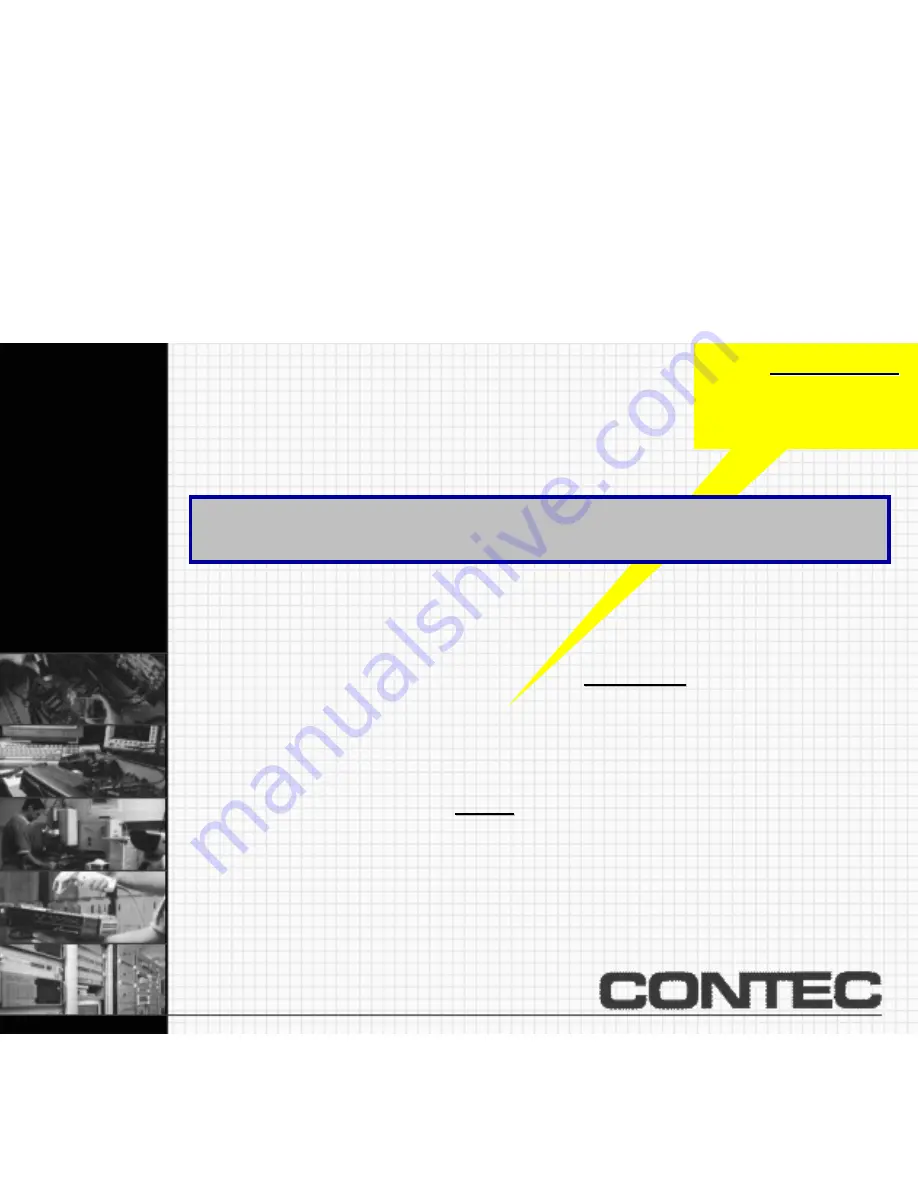
Only
Only
“
“
code-entry”
code-entry”
programming will work
programming will work
in programming your
in programming your
cable set-top device…
cable set-top device…
Programming
Programming
Cable Set-Top Device
Cable Set-Top Device
The next page will show you a list of codes for programming your cable set-top device
The next page will show you a list of codes for programming your cable set-top device
1. Turn on cable set-top device
1. Turn on cable set-top device
2. Press [DEVICE], then [MUTE]
2. Press [DEVICE], then [MUTE]
together
together
until buttons
until buttons
light up (approx. 2 - 3 seconds)
light up (approx. 2 - 3 seconds)
3. Press [CABLE]. [CABLE] button will light up
3. Press [CABLE]. [CABLE] button will light up
4. Enter 3-digit setup
4. Enter 3-digit setup
code
code
for cable set-top model
for cable set-top model
5. Press [CABLE] to lock in code. [CABLE] button will
5. Press [CABLE] to lock in code. [CABLE] button will
blink and go out
blink and go out
When programming cable set-top devices other than
Motorola DCT 2000 series and CFT2200



















