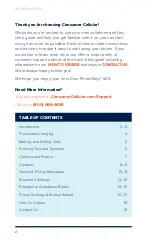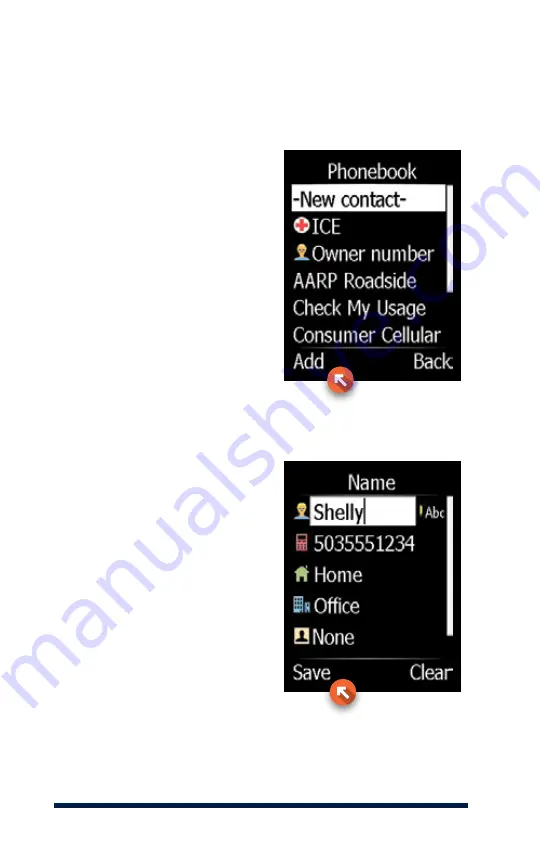
8
CONTACTS
ADDING A CONTACT
It’s easy to add someone as
a contact into your phone.
Simply select
Name
on
the home screen using
the
Right Soft key. New
Contact
will be highlighted
automatically. Simply select
Add
and enter the person’s
name using the keypad, then
use the
Navigation keys
to scroll down and enter
either a mobile, home or
office number. When you’re
finished, select
Save
and
your contact will be added.