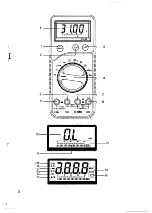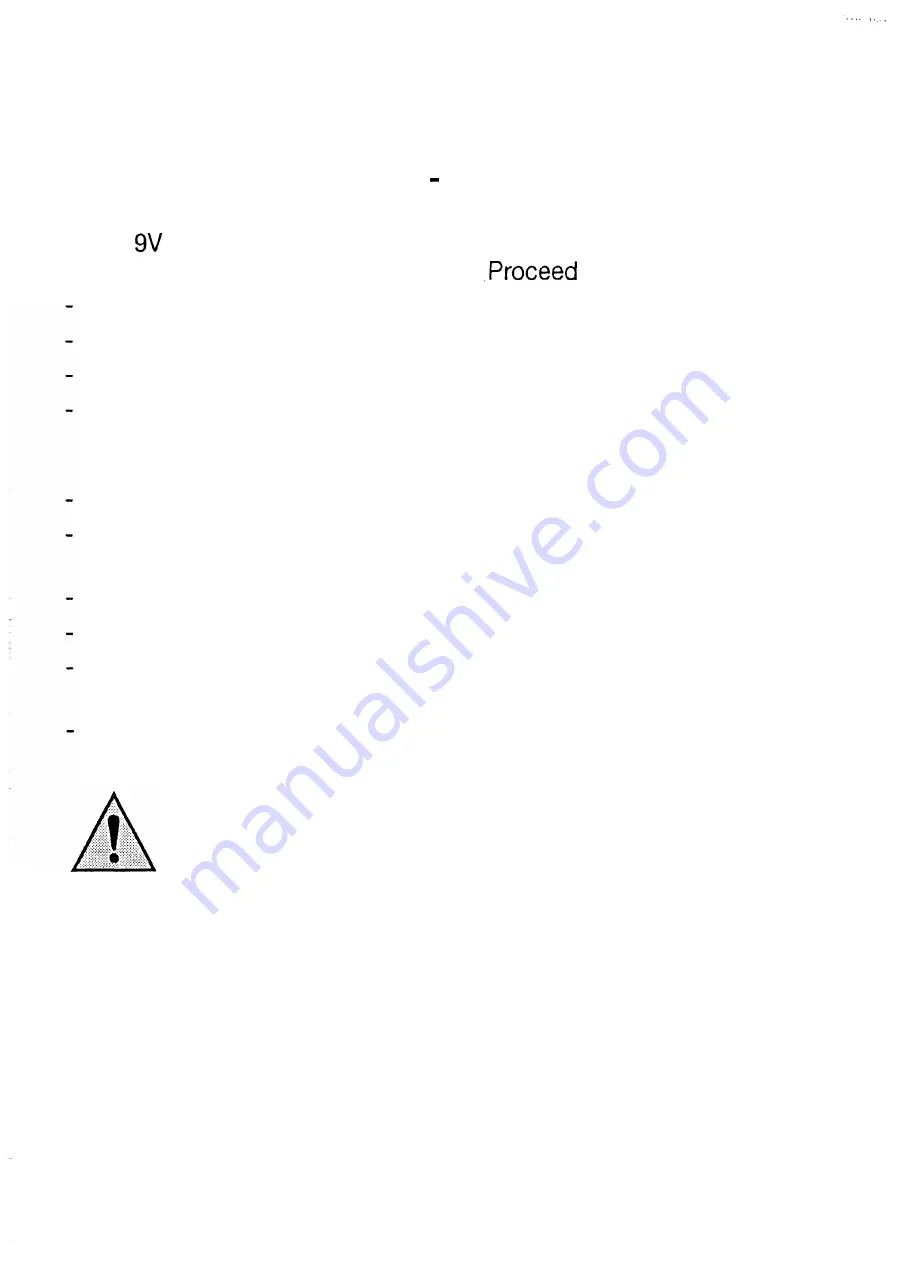
Handling, Putting into operation
A Installation of batteries changing batteries
For the measuring instrument to function perfectly, it must be fitted
with a
battery. When the change-battery symbol appears in the
display, the batteries must be replaced.
as follows:
Disconnect the unit from the circuit being measured,
remove the measuring leads from the measuring instrument,
switch it off and
with a suitable crosshead screwdriver, unscrew the fixing screws
in the lower part of the case at the centre top, bottom left and
bottom right.
Now carefully remove the cover.
Remove the used battery now revealed from the battery com-
partment,
disconnect it from the connecting clips and
replace the battery with a new one of the same type.
After successfully replacing the battery place it in the battery
compartment and carefully close this once more.
When closing the battery compartment, take care that the
red/black connecting clip leads do not become trapped.
Do not in any event operate the measuring device
when opened! Danger to life!
Do not leave used batteries in the unit, because
even leak-proof batteries can corrode and thereby
release chemicals, which are both damaging to
health and can destroy the battery compartment.
Used batteries are to be treated as waste requiring
special handling and must therefore be disposed of
without harming the environment. Special collection
containers are provided for this purpose by specia-
list dealers and in scrap yards.
43