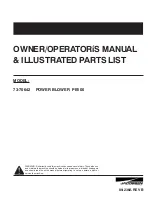User Guide - Powerbrush
Original Working Instructions
Usage Instructions
Using the Powerbrush
1. Open the water tap, to allow water to dribble evenly from the dust
suppression bar at the front of the Powerbrush.
2. Lower the brush to the floor and ensure that the floating forks are in the
centre of the floating area and forks are level.
3. Activate the brush by operating the hydraulic circuit of the forklift or
telehandler.
4. Drive forward at a suitable speed to achieve the desired sweep results.
5. Once the hopper is full, lift the Powerbrush to a suitable location and reverse
the flow of the hydraulic circuit to empty the hopper.
Removing the Powerbrush from your Forklift
1. To remove the Powerbrush from a forklift, first park in a suitable place.
2. Apply the park brake and switch of the forklift engine.
3. Operate the auxiliary control lever, without the engine running, to release the
pressure and close the hopper.
4. Remove the hydraulic hoses from the 2 outputs on the arm of the forklift.
Use gloves as the connections will be hot due to hydraulic oil passing through
the connections.
5. Remove the linch pins and replace in the heel pin storage holes.
6. Drive the forklift away.