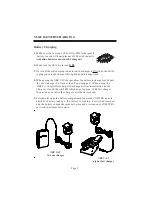Page 6
M-169 AUXILIARY AUDIO INPUT OPERATION
Auxiliary Audio Input Operation
The M-169 transmitter may transmit a variety of audio sources such as tape
and C.D. players, TV and VCR’s, or any audio device having an auxiliary or
line level audio output.
The auxiliary input cable supplied with the M-169
transmitter (CB-36 ST) will operate with any device
having a mini 3.5 mm jack, stereo or mono, and
with line level or earphone level output.
To accommodate a variety of specialty
applications, auxiliary input cables
with RCA phono plug, 1/4” audio
phone plug, and XLR connectors are
available from COMTEK.
Setup
a.
Connect the microphone
to the transmitter by
inserting the microphone
plug into the receptacle on
the top of the transmitter.
Note: The microphone
cord functions as part of the
transmitter’s antenna system
and must be in place for auxiliary
audio input operation. If microphone
function is not necessary, the optional microphone
switch should not be on for this operation.
b.
Connect the proper auxiliary input cable to the audio source. Connect the
right-angle mini plug end of the auxiliary input cable in the “AUX” input
jack of the M-169 transmitter.
Note: Check to ensure that the audio source is a line level, earphone level,
or fixed AUX level output.
PDA