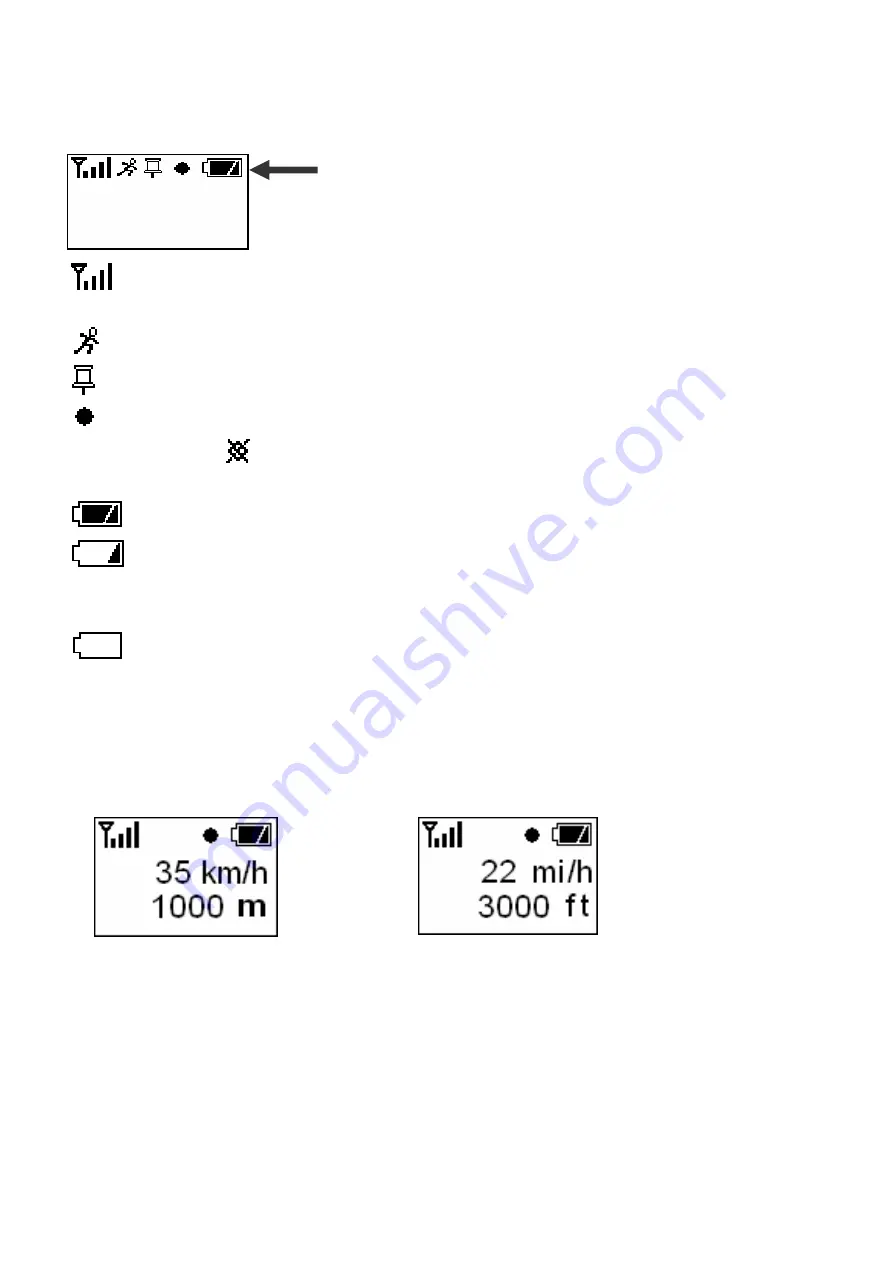
- 10 -
Status Bar
At the top of menu pages, there is status bar that display current operating
status.
This icon shows the availability of GPS signals. The more bars it shows,
the better GPS signals are available.
Indicate that mileage counting is in progress.
This icon is displayed to confirm to user that a P.O.I record is saved.
This icon is flashing while logging. If log memory is used up. The log will
be stop and
icon is displayed and there is beep sound warning by
every 15 minutes.
Indicate that battery is full.
Indicate that battery has only one third of its capacity left. There are
two consecutive beep sound warnings by every 15 minutes. It can last
long for around 1 hours operation before exhausted.
Indicate that battery is exhausted. The LCD back light is flashing while
beep sound is alerting. The GPL-100 will, then, switch off itself.
Speed and Height
Speed and Height is the first menu page upon power up. In this menu, it
shows your moving speed and height. It can be displayed either by metric
units or English units. You can change the unit in the menu Settings
Æ
Unit.
SEL
: To go to next menu, the Position page.
ENTER
: To turn on the back lit.
Fast double
ENTER
: Pressing ENTER twice within 1 second to save present
log data as P.O.I mark.
Status Bar
Summary of Contents for GPL-100
Page 1: ...GPL 100 User s Manual...



















