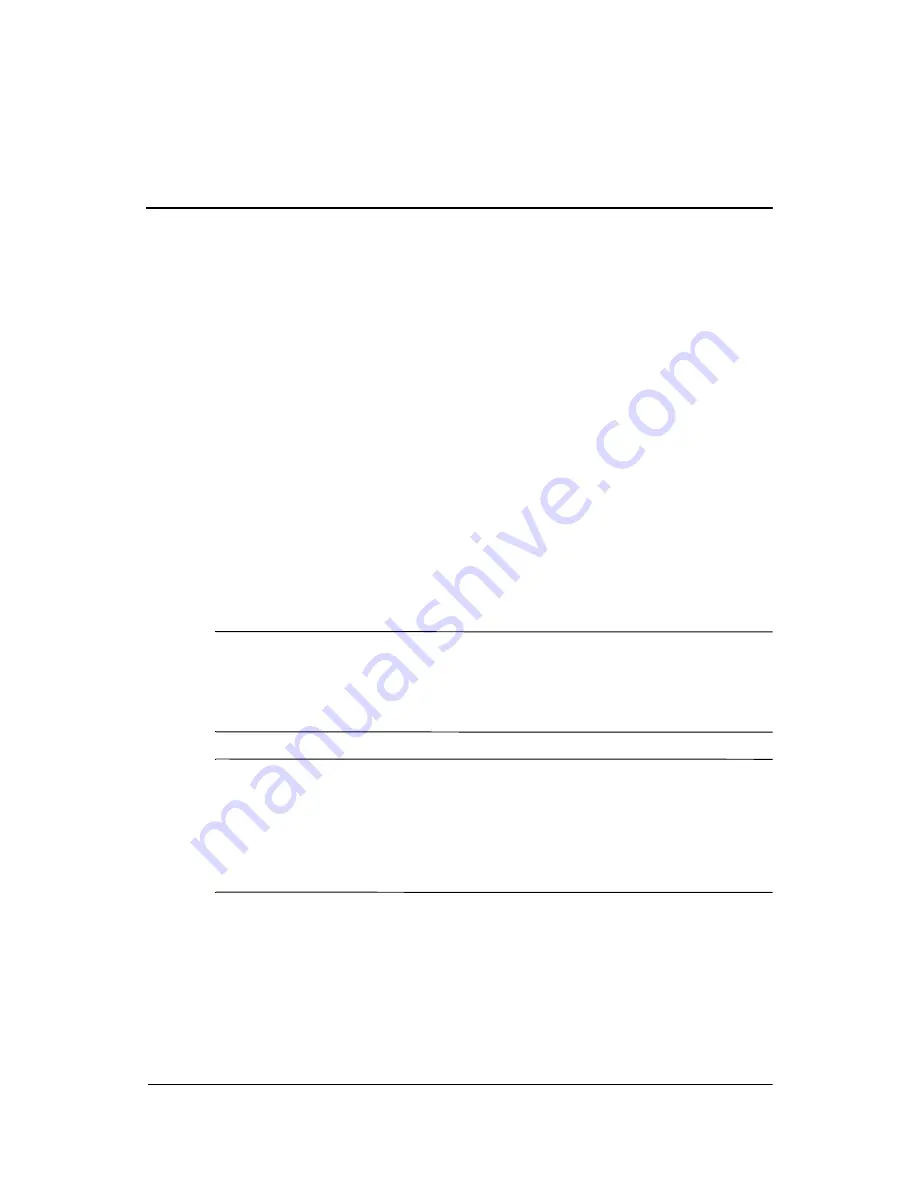
Reference Guide
3–1
3
Using the Mobile Expansion Unit
Installing or Removing MultiBay Devices
The MultiBays support any combination of the following devices:
■
Diskette drive
■
CD drive
■
DVD drive
■
Zip drive
■
Battery pack
■
Hard drive
Ä
CAUTION:
Static electricity can damage electronic components.
Before beginning these procedures, make sure you are grounded
(discharged of static electricity) by briefly touching a grounded,
unpainted metal object or surface.
✎
MultiBay devices can be inserted into an MEU MultiBay before
connecting the computer to the MEU. However, MultiBay
devices with writeable media, such as diskette drives, CD-RW,
and Zip drives, can only be inserted into or removed from a
MultiBay when the computer power is turned off.
To install a MultiBay device, slide the device into a MultiBay
until it clicks into place.
To remove a MultiBay device, tilt up the front of the MEU, slide
the appropriate release latch to eject the device and pull it from
the MultiBay.














































