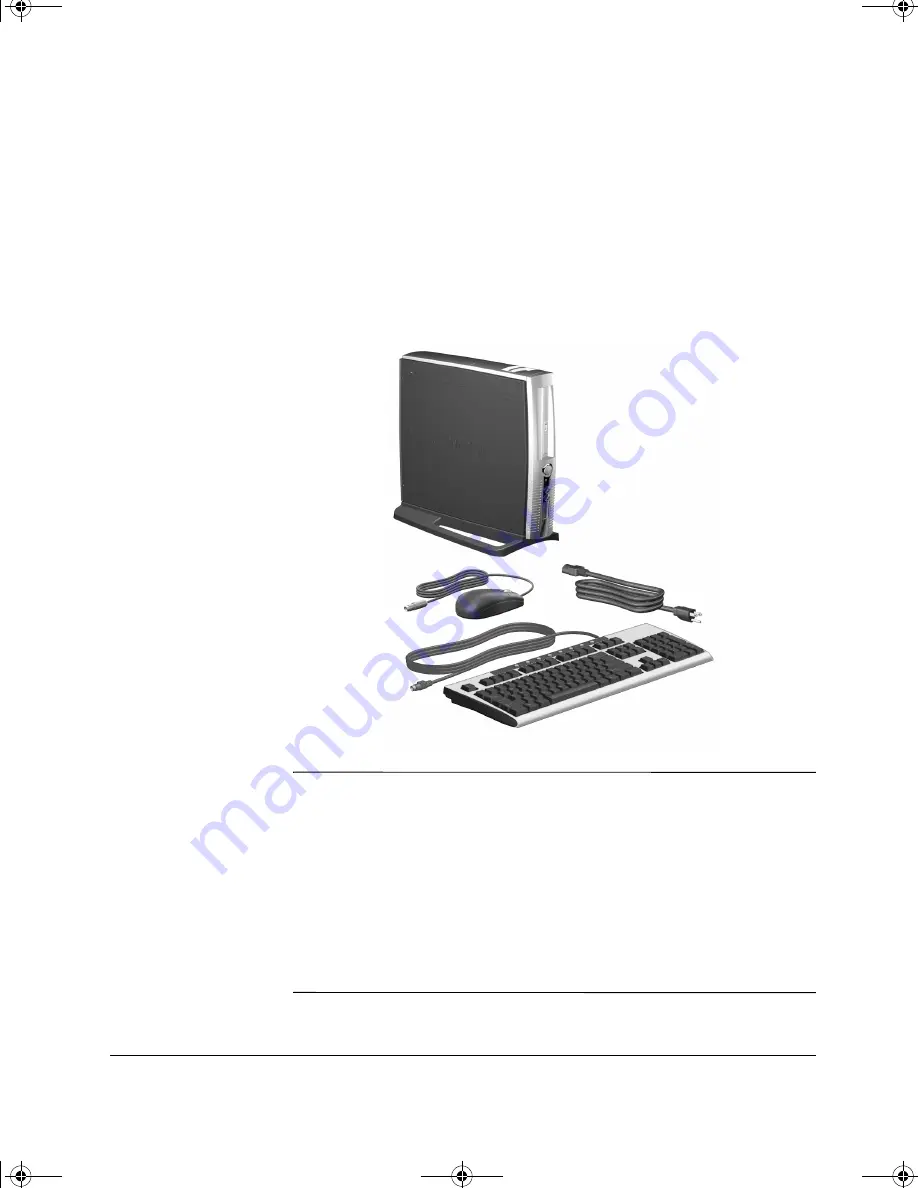
Quick Setup & Getting Started Guide
1
Quick Setup
Step 1: Unpack the Compaq Evo D500 Ultra-Slim
Desktop Personal Computer
Å
WARNING:
Misuse of your personal computer or failure to establish a
safe and comfortable workstation may result in discomfort or serious
injury. Refer to your
Safety & Comfort Guide for more information on
choosing a workspace and creating a safe and comfortable work
environment.
This equipment has been tested and found to comply with the limits for
a Class B digital device, pursuant to part 15 of the FCC Rules. For more
information, refer to the
Compaq Reference Library CD. To reduce the
risk of electrical shock, connect your personal computer only to a
grounded (earthed) electrical outlet that is easily accessible at all times.
sp-gs.book Page 1 Thursday, December 13, 2001 8:58 AM




















