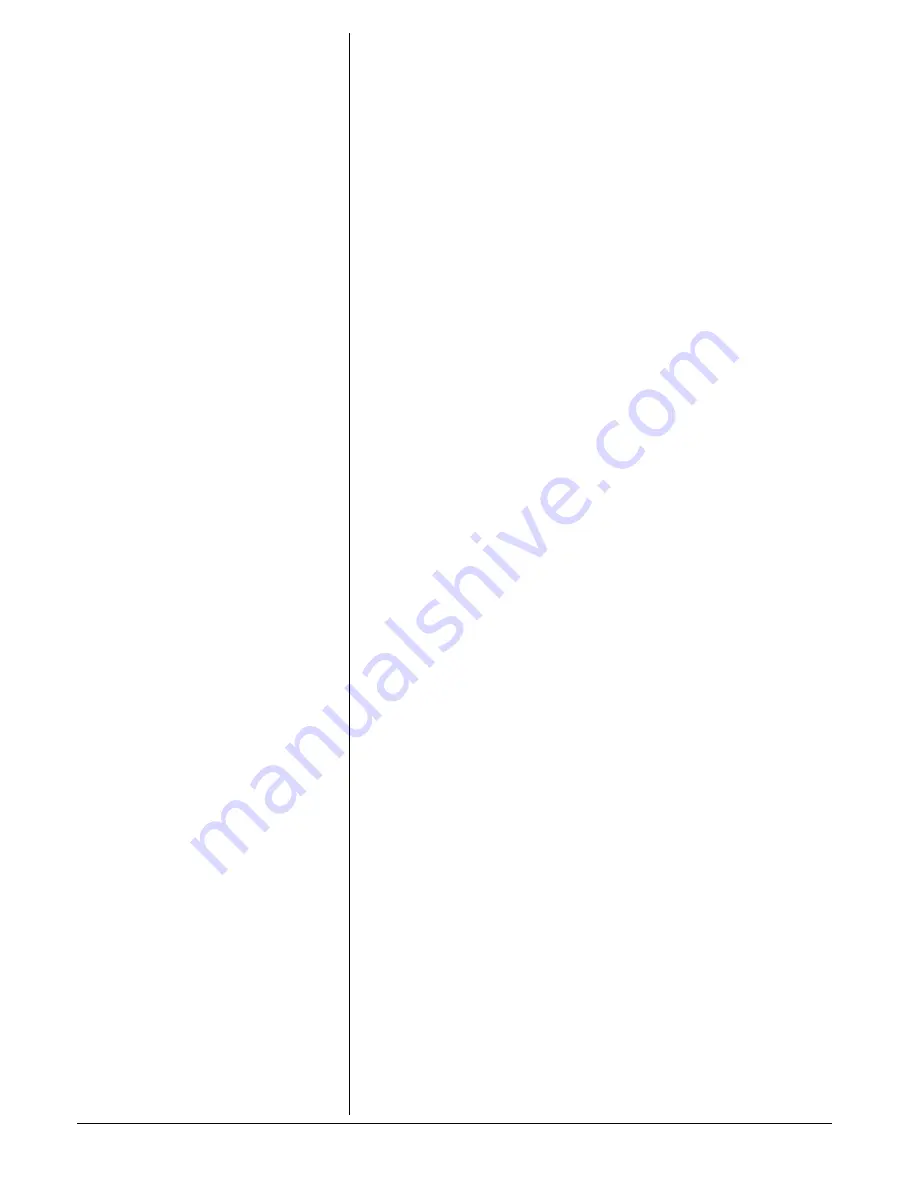
6
• lights red when the keyboard battery power is low.
The LED only flashes when a key is pressed on the
keyboard while the batteries are low.
• flashes green slowly when the receiver is preparing
to operate.
• flashes green rapidly when the mouse moves and
goes off when the mouse stops.
• flashes green slowly when you hit a key on the
keyboard and goes off when you stop.
2. The second green LED lights when
Scroll Lock
is set to
on and turns off when
Scroll Lock
is released.
3. The third green LED lights when
Caps Lock
is set to on
and turns off when
Caps Lock
is released.
4. The last green LED lights when
Num Lock
is set to on
and turns off when
Num Lock
is released.





















