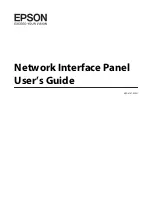Bluetooth Portable Scanner
Installation Guide
Thank you for purchasing COMPanion’s Bluetooth Portable Scanner.
Before using your
scanner, you must configure it using the guide below.
Scanner Setup
1 - Insert the Batteries:
Unlock the battery cover by using a screwdriver or coin to turn the lock under the
Scanner to a horizontal position. Remove the cover. Install the batteries in their
correct position as indicated by the +/- symbols. You may also want to attach the
tether at this time. Replace the battery cover and turn the lock to a vertical position.
IMPORTANT! Only use NiMH rechargeable batteries. Never attempt to plug the
scanner in using the AC Adapter or USB cable if you have installed standard alkaline
batteries.
2 - Attach the Tether (Optional):
After removing the battery cover, wrap the string loop of the tether around the inside
part of the lock. Replace the battery cover and lock it by turning the lock into a
vertical position. If desired, attach the tether to a lanyard or belt.
3 - Assemble the AC Adapter:
If you plan to charge the Scanner with the AC adapter, assemble it first. Choose the
plug for your region and slide it into the head of the adapter until it latches. Plug
in the cable, making sure the USB connector is oriented correctly.
Alternatively, you can charge from a computer’s USB port.
1831 Fort Union Blvd, Salt Lake City, Utah 84121
800-347-6439 • 801-943-7277
www.companioncorp.com
IG0086.1 — V1143 Bluetooth Portable Scanner
Page 1 of 4