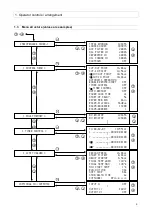5. Extended functions
12
5.2 [ FAULT MEMORY ] sub-menu
Warning messages and faults are stored in the fault
memory. The last warning message or fault recorded is
always at the top. In order to distinguish between faults
and warning messages, faults are marked with
a !
.
You can use
or
to switch between the individual
memory areas in the fault memory.
The faults are displayed as follows:
03! EM-STOP 000100h
a)
b)
c)
d)
a) The same fault has occurred three times.
b) This relates to a fault.
c) Fault has occurred as a result of the emergency off
button being pressed.
d) Fault occurred at 100 running hours.
03 HIGH
TEMP 000100h
a)
b)
c)
a) The same warning has occurred three times.
b) Warning resulting from final compression
temperature being too high
c) Warning occurred at 100 running hours.
The last eight warning messages or faults recorded are
displayed in the fault memory. All messages/faults
occurring before that are however retained in the long-
term memory. The frequency with which a warning or
fault occurs is therefore always recorded.
However you can access more detailed information on
warning messages and faults that have been recorded -
in the fault memory. The following are saved for every
warning message/fault recorded:
- time and date
- compressor status (e.g. on-load)
- final compression temperature, final compression
pressure and network pressure
When accessed, these values flash to clearly show
that they are not the current display values.
To access this information please use
or
to go to
the warning message or fault that you are interested in
in the fault memory. Now press the
key. The day of
the week, date and accurate time are now displayed
(flashing) in the first row. Once the
key has been
pressed again, the status (at the time of the
warning/fault) of the compressor is displayed (flashing)
in the first row. If the
key is pressed again, the final
compression temperature, final compression pressure
and network pressure are displayed (flashing) in the
first display row. The
key then has to be pressed
again.
You are now in the normal fault memory view.
5.3 [ TIMER CONTROL ] sub-menu
Danger
When programming in standby, the machine may
start up at any time.
The timer allows you to switch the machine on and off
at permanently set (programmed) times. You can also
change over the pressure level (e.g. night-time
lowering).
5.3.1 Setting for timer units
You will have already set the time and date as
described in section 2.3. This setting serves as the
basis for accurate timer operations. If you have not yet
set the time and date, please do so now.
Please go to the
[
TIMER
CONTROL
]
sub-menu
where you can use
or
to select from seven
different timer units. The status line of each switching
unit is as follows:
a)
b)
c)
d)
1 _______ 00:00 00:00
a) Unit no.
b) Days of the week
[SMTWTFS]
= Sunday, Monday ..
c) Switch-in point
d) Switch-out point