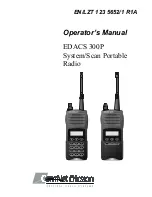13
3. The radio will switch to the home System and/or
Group.
4. The button is not active.
Declaring Emergency
1. Press and hold the red Emergency/Home button. (The
length of time necessary to hold the Emergency button
is programmable. Check with the System
Administrator).
2. If programmed, an “E” is displayed in the SYS field
and/or an alert tone sounds.
3. Press the PTT button to transmit your message.
4. Release the PTT button when the transmission is
complete.
TRUNKED MODE OPERATION
For optimum communication, hold the radio
approximately three inches from your mouth and
speak into the microphone at a normal voice level.
IMPORTANT!
Transmitting a Call
Group Call
1. Select the desired System and Group.