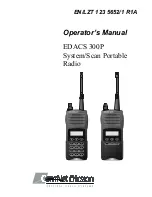12
Selecting Group/Channel
1. Press
the
▲
and
▼
keys to ramp to the desired
group/channel.
Enabling/Disabling Scan
1. Press and release the SCN key to toggle Scan
ON/OFF. “SCN” is displayed when Scan is enabled.
Modifying Scan List
1. Select the desired Group/Channel to be
added/deleted. If the Group/Channel is currently in the
Scan list, “S” is displayed.
2. Press
the
C/M key.
3. Press and release the SCN key.
4. If the selected Group/Channel was not in Scan list, it
will be added. If the selected Group/Channel was in
Scan list, it will be deleted.
Home/Emergency Key Definition
Pressing the red Home/Emergency button will perform one
of the four operations below, depending upon how the
radio was programmed.
1. The radio will switch to the programmed home System
and/or Group, and send an emergency transmission.
2. The radio will send an emergency transmission on the
System/Group shown in the display.