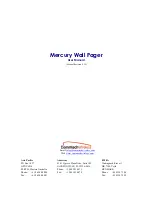Manual
Mercury 8-line Wall Pager
©
Commtech
Wireless
Page
9
5.
APPENDIX
5.1
Precautions
1.
This pager contains precision electronic components. Avoid temperature
extremes during use and storage and do not subject it to strong impact.
2.
Avoid using the pager in an area where it might come into contact with liquids or
very high humidity.
3.
Never try to take the pager apart. Doing so can lead to serious damage and
malfunction.
4.
Replace the battery as soon as possible after you notice it getting low. Leaving a
dead battery in the pager can result in damage caused by leaking fluids. The
battery should be removed from the pager if you do not plan to use it for a long
time.
5.
Clean the pager by wiping it with a soft dry cloth. You can also use a cloth
moistened with a weak solution of mild neutral detergent and water. Wring as
much liquid as possible from the cloth before wiping the pager. Never use
thinner, benzene, alcohol or other volatile agents to clean the pager.
6.
Do not allow the pager to be exposed to direct sunlight, heat from heaters or other
sources of heat (greater than 60°C). Do not leave the pager in a motor vehicle that
is parked in the sun.
7.
Never expose batteries to direct sunlight or incinerate them. Doing so may cause
the batteries to explode.
8.
Never try to charge batteries or take them apart. Doing so can cause them to leak
fluid.
5.2
Further Help and Support
Contact your Place of Purchase
A Commtech Wireless Authorized Distributor or Dealer sets up most systems. Contact
your place of purchase with inquiries beyond the scope of this manual.
This Product is Not Field Serviceable
Should a fault develop with the hardware or software, contact your place of purchase for
the most appropriate form of action. Do not attempt to open or repair any of the products
as this may void any warranty.