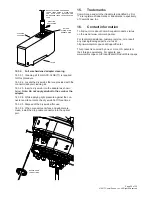Page 22 of 29
© 2017 CommScope, Inc. All Rights Reserved
12.4. Connecting the drop cable to the
indexing terminal (full size
hardened connector housing)
adapter port
Danger: Exposure to laser radiation can seriously
damage the retina of the eye. Do not look into the ends
of any optical fiber. Do not assume the laser power is
turned-off or that the fiber is disconnected at the other
end.
12.4.1. Remove dust cap
12.4.1.1. Field personnel must take care when proceed
to remove dust caps at the Full size hardened connector
at the adapter plugs or cables, to prevent contaminant
particles entering to the adapters or connector end-face.
12.4.1.2. Before removing dust cap, be sure to turn the
terminal to a position where adapters are protected (i.e.
for aerial application, adapters will face down), helping to
prevent any particle/ dust to fall down and contaminate
the adapter. Before removing the connector dust cap,
clean any debris from around the drop cable connector
housing, preferably using compressed air, to minimize
contaminants from being introduced onto the ferrule.
12.4.1.3. Use the 216B key tool (accessory) to unscrew
the dust cap from the indexing terminal drop port: one of
the black ports with number 1 to 8 or the red port (reverse
feed).
12.4.1.4. For the cables, before taking out the dust cap,
take in consideration all possible precaution to prevent
any particle to contact the end-face connector and, keep
the terminal with the adapters facing down to insert and
tight the drop cable. Before removing the cable’s con-
nector dust cap, clean any debris from around the cable
connector housing, preferably using compressed air, to
minimize the risk of introducing contaminants onto the
ferrule.
12.4.1.5. Unscrew the coupling nut from the drop cable
connector dust cap.
12.4.2. Full size hardened connector cleaning
Note: The connector and adapter come clean from the
factory and should not require additional cleaning before
the first connection.
If cleaning is required before installing the connector,
follow procedure as described in section 14.3.
12.4.3. Install the connector
12.4.3.1. Inspect the optical port dust cap O-ring and
the drop cable connector O-rings for dryness and apply
O-ring lubricant (MST-ACC-LUBE1) to the O-ring if dry.
Refer to Section 12.6 for the procedure.
Note: The optical port dust cap O-ring and the connec-
tor O-ring is pre-lubricated by the factory and should not
require additional lubrication for the initial assembly.
12.4.3.2. Align the drop cable connector with the optical
port. The pointer on the drop cable connector should line
up with the notch on the optical port.
12.4.3.3. Insert the drop cable connector into the optical
port. If the drop cable connector does not insert all the
way to the bottom of the port, rotate drop cable connector
slightly to either side until it slides freely into place.
12.4.3.4. Thread the drop cable connector coupling nut
into the optical port and tighten coupling nut until finger
tight.
ORIENT CONNECTOR
SO ARROW IS ALIGNED
WITH NOTCH
COUPLING
NUT