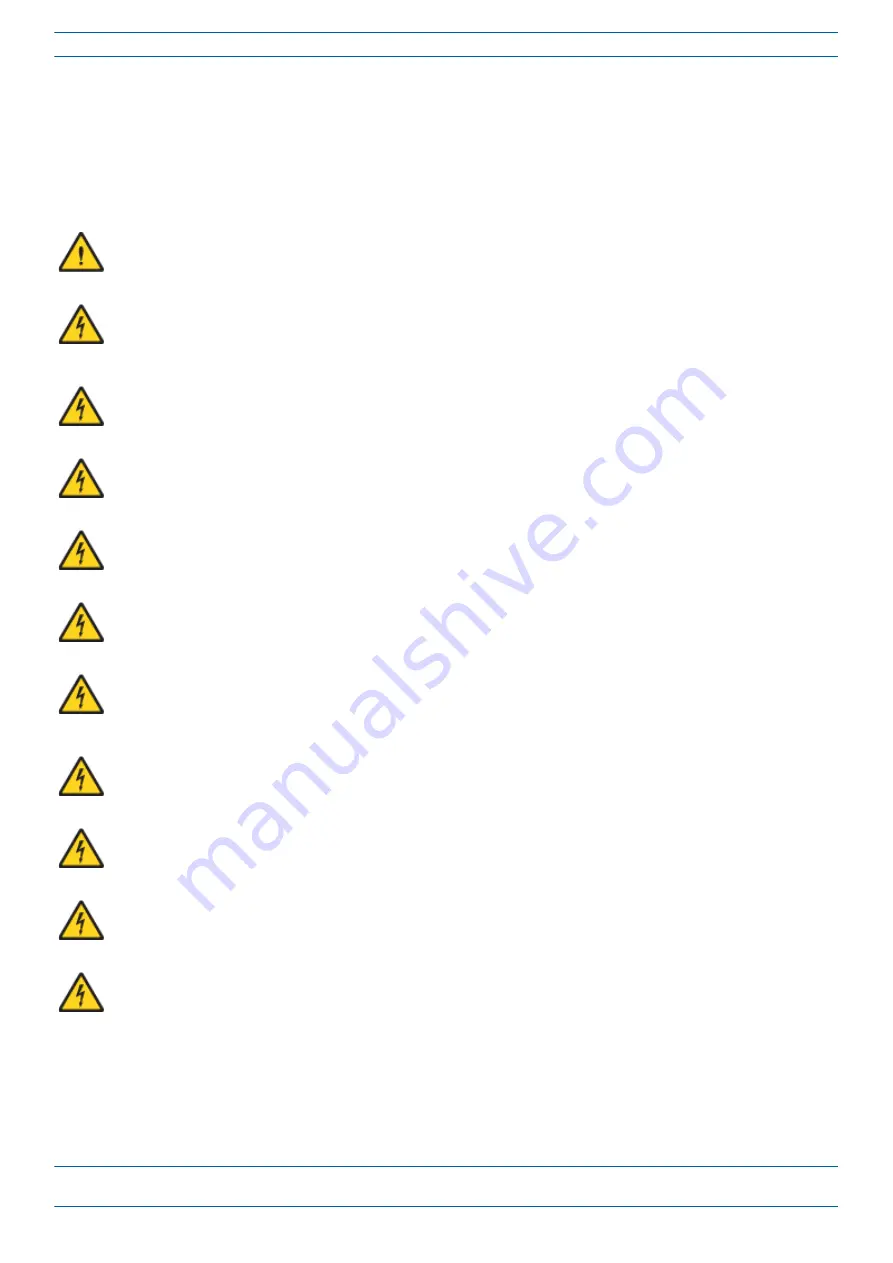
M0201AKB_uc
CommScope Era
™
High Power Carrier Access Point Installation Guide — Preliminary
© January 2019 CommScope, Inc.
Page 41
Installing a CAP H
Connect the MAINS Power
This section tells you how to connect the mains power to the CAP H. Read and observe all cautions and follow
the steps in the order in which they are presented.
Working Safely with MAINS Power
Read and observe all cautions listed in
"Safely Working with a CAP H" on page 14
Electrical hazard. Danger of death or fatal injury from electrical current. Obey all general and regional
installation and safety regulations relating to work on high voltage installations, as well as regulations
covering correct use of tools and personal protective equipment.
Ground (earth) the unit before connecting the power supply. Grounding bolts are provided on the CAP H
connector panel to connect the ground-bonding cable. See
If the CAP H MAINS connector is not easily accessible, a disconnect device in the mains power circuit must
be provided within easy reach.
A connection of the mains supply to a power socket requires the power socket to be near the CAP H.
Before connecting or disconnecting the CAP H MAINS connector, ensure that the mains power supply is
disconnected.
Make sure that an appropriate circuit breaker is acting as a disconnect device (as required by
IEC/EN62368-1 annex L) and an overcurrent limiting device are connected between mains power and the
CAP H.
Incorrectly wired connections can destroy electrical and electronic components.
To avoid corrosion at the connectors caused by electrochemical processes, the material of the cable
connectors must not cause a higher potential difference than 0.6 V (see electrochemical contact series).
For destabilized electric networks, which frequently generate spikes, the use of a voltage limiting device
is advised.
Unused connectors must be closed with their protective covers to ensure water tightness.
Summary of Contents for Era M0201AKB_uc
Page 60: ......
















































