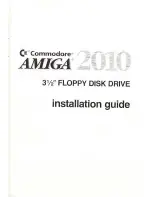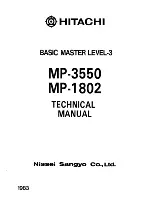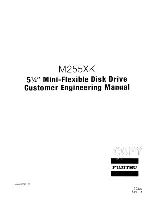Summary of Contents for 1541-II
Page 1: ...COMMODORE 0 DISK DRIVE useris guide ...
Page 2: ......
Page 3: ...COMIVIODORE 1541 H DISK DRIVE USER S GUIDE ft commodore COMPUTERS ...
Page 8: ......
Page 32: ......
Page 103: ......
Page 1: ...COMMODORE 0 DISK DRIVE useris guide ...
Page 2: ......
Page 3: ...COMIVIODORE 1541 H DISK DRIVE USER S GUIDE ft commodore COMPUTERS ...
Page 8: ......
Page 32: ......
Page 103: ......