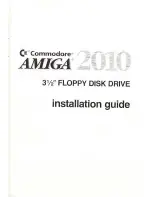Reviews:
No comments
Related manuals for AMIGA 2010

Que!
Brand: QPS Pages: 41

DataTrak 8
Brand: Qume Pages: 19

V9580
Brand: RS Pages: 4

RF-4755732
Brand: Renkforce Pages: 4

QumeTrak 242
Brand: Qume Pages: 90

FLOPPY DISK DRIVE
Brand: Freecom Pages: 2

IO-FMP220
Brand: Koutech Pages: 13

TF-20
Brand: Epson Pages: 79

Zip-100
Brand: Epson Pages: 23

Modular Floppy Disk Drive
Brand: Fujitsu Pages: 8
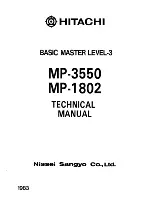
MP-1802
Brand: Hitachi Pages: 92

FB-100
Brand: Brother Pages: 4
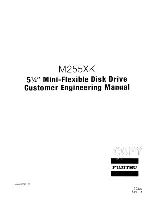
M255XK
Brand: Fujitsu Pages: 94

1.44MB Floppy
Brand: HI-VAL Pages: 6

CF-VFD Series
Brand: Panasonic Pages: 8

CF-VFDU03U - 1.44 MB Floppy Disk Drive
Brand: Panasonic Pages: 16

CF-VFDU03W
Brand: Panasonic Pages: 8

MF-68
Brand: SWTPC Pages: 21